Displaying items by tag: encrypted
Cloudera Commentary: How Banks and Retailers Can Avoid the ‘Brace Position’ This Holiday Shopping Season
As we approach the busy December and January shopping period, retailers and banks are bracing themselves for a surge in financial fraud. Last year, Australians lost a staggering AU$2.7 billion to scams, according to the Australian Competition and Consumer Commission (ACCC). This figure is expected to rise as Generative AI (GenAI) and other advanced technologies provide scammers with increasingly sophisticated tools.
How To Get MS Outlook Data Repaired From a Vvew Virus Attack
Several people lose their Microsoft Outlook data because of Vvew virus attacks. Many people are unaware of the solutions to this problem and ultimately lose important information. At the same time, this is all they need to recover their files.
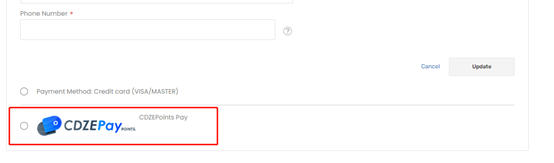
It is essential to note that the Vvew virus is an Avant virus that attacks computers through emails and website pages. It has layered blocks of designs used to attack, encode, and erase MS Outlook PST files. Once it strikes any .PST file, it alters its code and changes its extension to .vvew. Once this happens, you cannot use your Outlook files or mail because your MS Outlook reads files with .PST and OST extensions.
While the Vvew virus might seem harmful to files and data, the Recovery Toolbox for Outlook has powerful algorithms to scan every file from the email box and repair it. There are two methods to solve the problem with this tool. They are:
- The online method: https://outlook.recoverytoolbox.com/online/
- The offline method: https://outlook.recoverytoolbox.com/repair-outlook/
The two methods are workable to solve the virus attack because the tool has an online and offline version. You can use these versions to recover encrypted .PST files (.PST across all versions– ANSI (Outlook 97-2003), Unicode (2007 and above)).
Read through to understand how to recover and restore your Microsoft Outlook files.
The Online Method: How to Recover Your PST File with Recovery Toolbox for Outlook
You can easily use this to regain your affected information online. This recovery process works effectively on all devices as smoothly and swiftly as possible to restore OST files and fix your encrypted .PST files.
Follow these steps to repair your files online:
- You must change the file extension from Vvew to PST for the service to select the recovery algorithm to use.
- Click “Select file” and select an Outlook data file with the extension “.PST” or “.OST.”
- Input your valid email address
- Click Continue
- Wait for the corrupted .pst/.ost file to be recovered
- Download the recovered Microsoft Outlook pst file
Once you have recovered the data from the affected MS Outlook file, it will be stored as a new MS Outlook 2016 file with the .PST extension. This way, it will be easy to regain any .PST MS Outlook private file through any browser and device.
The Offline Method: How to Recover Your Infected .PST with Recovery Toolbox for Outlook
Before you begin, you must look for your Outlook Data Files in Outlook before repairing infected .pst files. Follow these steps
- First, select File, Choose Account Settings, and Click Account Settings.
- Next, select the Data Files
- You will see all Outlook Data Files (.PST) and Offline Data Files (.OST) listed, along with the account name the files are associated with.
Once you have been able to locate all your Outlook files, take these steps to repair your attacked file.
Step 1. Identify the infected Outlook data file location
To recover an infected Outlook data file, first Exit Microsoft Outlook and check one of these locations:
- For Outlook 365: C:\Users\Username\AppData\Local\Microsoft\Outlook\
- For Outlook 2019: C:\Documents and Settings\user\Local Settings\Application Data\Microsoft\Outlook
- For Outlook 2016: C:\Documents and Settings\user\Local Settings\Application Data\Microsoft\Outlook
- For Outlook 2013: C:\Documents and Settings\user\Local Settings\Application Data\Microsoft\Outlook
- For Outlook 2010: C:\Documents and Settings\user\Local Settings\Application Data\Microsoft\Outlook
- For Outlook 2007: C:\Documents and Settings\user\Local Settings\Application Data\Microsoft\Outlook
- For Outlook 2003: C:\Users\username\Documents\Outlook Files\
- For Outlook XP: C:\Documents and Settings\Username\Local Settings\Application Data\Microsoft\Outlook
- For Outlook 2000: C:\Documents and Settings\Username\Local Settings\Application Data\Microsoft\Outlook
Step 2: Download, install the program and Run it.
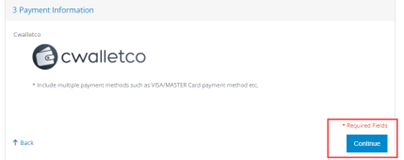
Step 3: Choose the file encrypted by the virus and select Next.
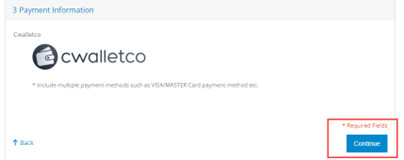
Step 4: Select Recovery Mode and Click Next.
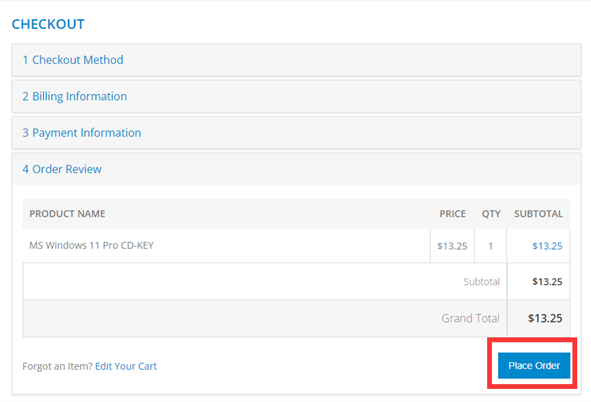
Step 5: Click on Yes to begin recovery.
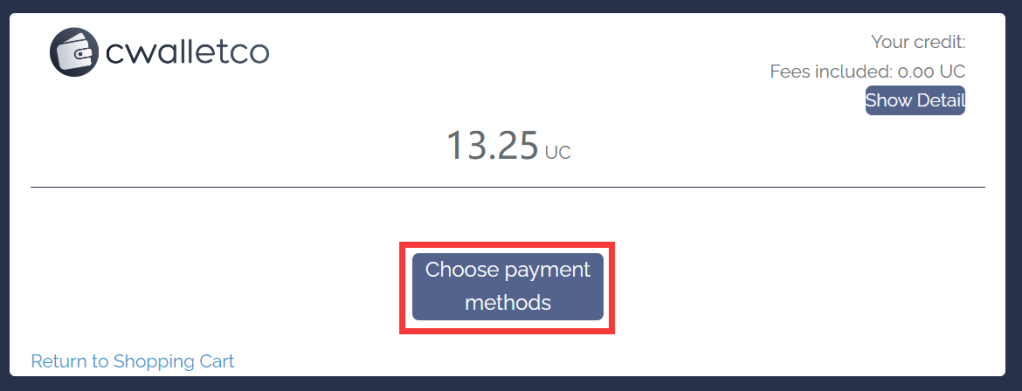
Step 6: Inspect the data preview and click Next to save the recovered file to a new location.
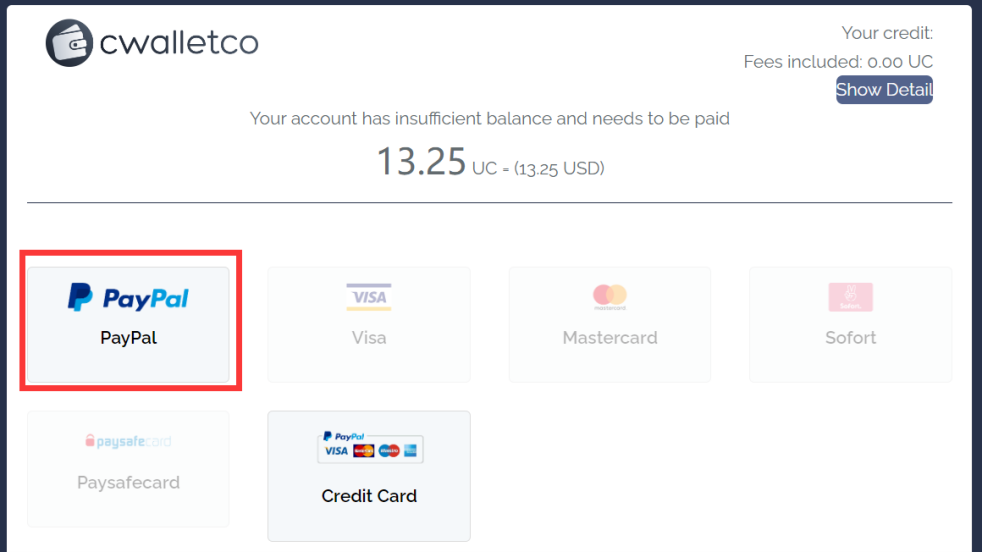
Step 7: Enter the location to save the .pst file and click Next.
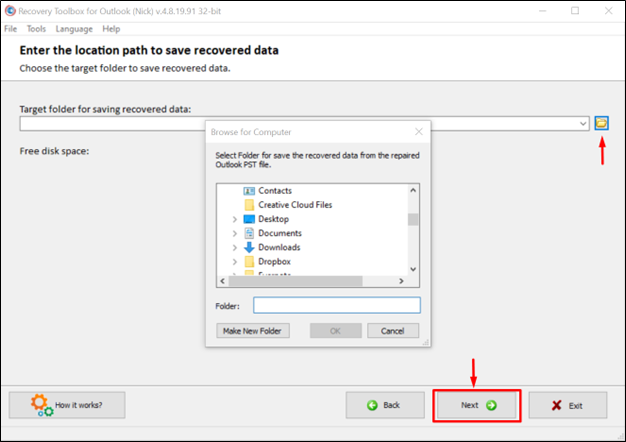
Step 8: Save the recovered data as the new .pst file.
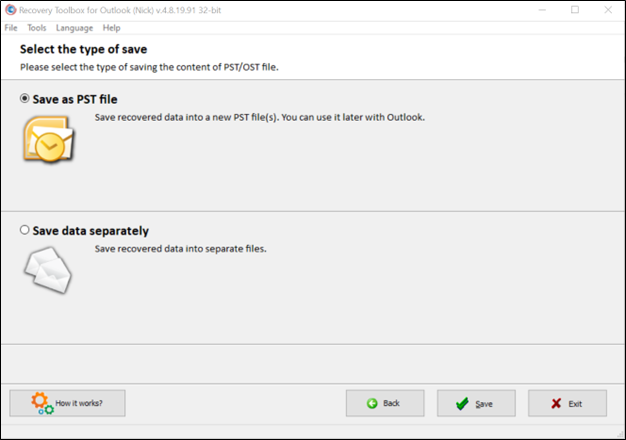
Step 9: After checking the successful recovery results, click Finish to exit the Recovery Toolbox for Outlook tool.
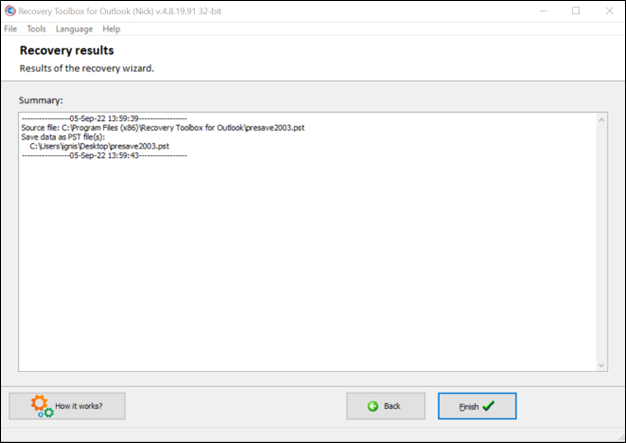
It is important to note that you should substitute the damaged file with a recovered one. You can also add the recovered .pst file to the list of data files in Outlook. This is how you do it for these versions of Outlook: 2021, 2019, 2016, and 2013:
- Choose the menu item File | Info.
- Next, click the button Account Settings.
- Finally, choose Account Settings in the pop-up menu.
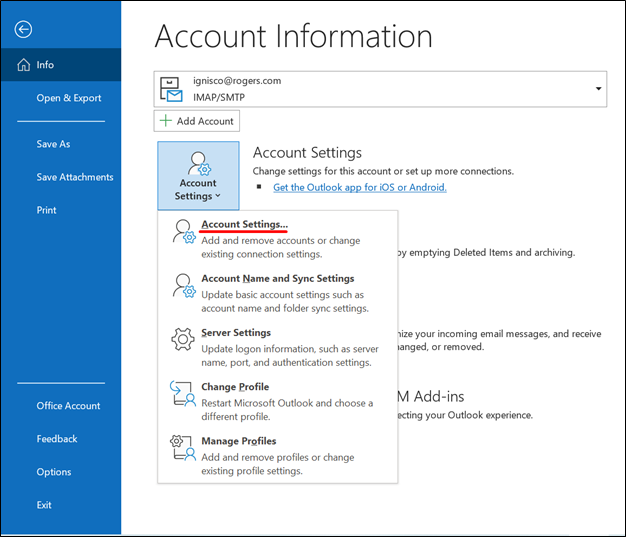
- Choose the Data Files tab and click Remove.
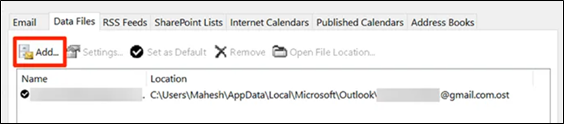
- Click Open File Location and select the recovered file. Click Set as Default.
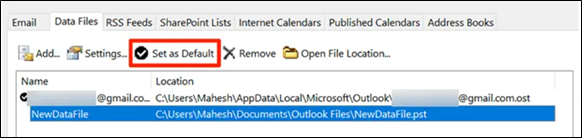
Once you have reached this stage, you have successfully fixed the issue.
Conclusion
The Recovery Toolbox for Outlook uses high-grade algorithms and procedures in analyzing, fixing, and restoring files, irrespective of the problem or its cause– i.e., viruses, bugs, hardware damage, network problems, HDD damage, etc.
The tool has the following advantages:
- With the tool, you can fix Microsoft Outlook files with .PST extension across different versions (ANSI (Outlook 97-2003), Unicode (2007 and above)).
- The recovery tool allows you to repair and recover files protected by a password.
- With the tool, you can recover damaged (or attacked) OST files irrespective of their versions.
- The tool allows you to repair encrypted files with the .PST extension.
- You can quickly repair PST files of different sizes, up to 180 Gigabytes, and more.
The Recovery Toolbox for Outlook is very efficient for repairing and recovering every kind of file and data on Microsoft Outlook. You can use it to easily access damaged, password-protected, and encrypted files like contacts, tasks, documents, etc. The tool is easy to use and is effective both online and offline.
Signal to remove support for SMS messages in Android app
End-to-end encrypted messaging platform Signal will phase out support for plaintext SMS and MMS messages in its Android app over the next few months.
Melbourne-based Telstra dealer hit by Windows Avaddon ransomware
A Telstra dealer, Melbourne-based Schepisi Communications, has been hit by the Avaddon Windows ransomware and its site has gone offline as a result.
You’ve got Dmail - and now you haven’t
Dmail promises a way to unsend emails long after you’ve sent them, giving email ‘a delete button’, but it still can’t stop screenshots or screen photos.
WEBINARS & EVENTS
- OutSystems Announces ONE 2025: The Future of AI-Powered Application and Agent Development Unveiled
- 8 DAYS TO GO - Maximising Cloud Efficiency - How to do more with Less
- 12 DAYS TO GO - Maximising Cloud Efficiency - How to do more with Less
- UiPath to Unveil Latest Agentic Automation Solutions at Agentic AI Summit
- ALL WELCOME - 6 DAYS TO GO - AI in Action is your opportunity to gain actionable strategies for deploying scalable, reliable AI solutions that drive measurable business outcomes.
CYBERSECURITY
- Rapid7 introduces Intelligence Hub within its command platform for Threat Intelligence with ‘curated, actionable insights’
- Bitdefender Redefines Endpoint Security, Announces Global Launch of GravityZone PHASR
- Motorola Solutions launches SVX and Assist, converging two-way radio with body camera and AI into one integrated device for public safety
- Infotrust 'shines as Finalist for SOC Provider of the Year and Female Cyber Security Leader of the Year' at the 2025 Australian Cyber Awards
- Kaseya unveils Spring 2025 innovations, showcasing ‘AI-Driven innovations’ across IT management and cybersecurity
PEOPLE MOVES
- Gigamon Appoints Simon Oliver to Lead APAC Channel Sales as Regional Demand for Deep Observability Accelerates
- Gerry Sillars is Bolstering Semperis’ Identity-Driven Cybersecurity Efforts in Asia Pacific and Japan
- Tenable Appoints Steve Vintz and Mark Thurmond as Co-CEOs
- Barracuda Appoints Ketan Tailor as Chief Customer Officer
- SYSPRO appoints Leanne Taylor as Chief Revenue Officer
GUEST ARTICLES
- Organisations Need to Stop Burying Cyber-Attacks
- AI Agents Are About To Blow Up the Business Process Layer
- As Java turns 30, Azul executive reflects on its impact
- Rubrik Reveals 90 per cent of Global IT and Security Executives Report Cyberattacks in the Past Year
- The emergence of the AI Engineer: What you need to know
- Hitachi Vantara Releases FY2024 Sustainability Report, Showcasing Ongoing Commitment to ESG and Environmental Innovation
- Check Point Software Emerges as a Leader and Only Outperformer Among 14 Vendors in Enterprise Firewalls, According to Latest GigaOm Radar Report
- Logicalis expand APAC SOC services with launch of Cisco MXDR
Guest Opinion
- Organisations Need to Stop Burying Cyber-Attacks
- AI Agents Are About To Blow Up the Business Process Layer
- As Java turns 30, Azul executive reflects on its impact
- The emergence of the AI Engineer: What you need to know
- New Book from Boomi Warns: AI Will Fail Without a Digital Infrastructure Overhaul
- Why finance teams can’t afford to ignore shifting spend trends and artificial intelligence innovation
-
Why I switched from AliExpress to local suppliers for Amazon dropshipping
GUEST OPINION: My dropshipping journey with Amazon began like most…
-
How social media automation can boost your sales
GUEST OPINION: Social media isn’t just for brand awareness anymore.…
ITWIRETV & INTERVIEWS
- Amazon CISO CJ Moses gives rare interview
- Matt Salier explains the Australian Cyber Collaboration Centre's voluntary data classification framework
- Qualys CEO Sumedh Thakar explains the Risk Operations Centre (ROC)
- iTWire talks to SailPoint about identity management in the Enterprise
- How Blue Yonder is applying AI and innovation to solve supply chain challenges



































