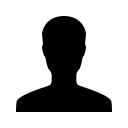|
|
The beauty of the iPhone is that you don't have to change your phone number to take advantage of cheap internet telephony rates, because you can make and receive Skype and PSTN calls from the one phone. The phone uses different ring tones to tell you if an incoming call is from the PSTN line or the Skype line, which means people can still reach you on your old number but when you pick up the phone to make a call you're using Voice over IP (VoIP). You can set the phone to always make outgoing calls via Skype or the PSTN, or for it to ask you each time you make a call. You can also push a button to call up your Skype contact list on the phone's colour screen - and it even tells you who is online and available to talk.
Skype's SkypeIn service lets you allocate a PSTN number to your Skype account, so people can contact you via Skype from a PSTN phone. Obviously this isn't necessary if your iPhone is connected to your home PSTN phone line, but it's useful if you're away from home because you can use the Skype software from anywhere to make and receive calls. Skype also offers voicemail, which you can access via the internet or directly from the iPhone.
The iPhone uses the DECT digital wireless standard used by many cordless phones. The advantage of DECT is you can use more than one handset with a wireless base station. The iPhone can run up to four handsets from the one base station, but at the moment you can't buy a second iPhone without a base station.
What sets the iPhone apart from most other Skype-enabled phones is that it doesn't require a computer in order to make Skype calls. The iPhone's base station connects directly to your home network via an Ethernet cable. Other Skype phones generally connect to a PC via USB and then use Skype software on the PC to make calls over the internet.
The iPhone runs on two rechargeable AAA batteries (supplied) and comes with a recharge cradle, which needs to plug into a power socket. The benefit of this is your phone and recharge cradle can live in the living area while the base station plugs into your network router in the study. The only catch is the base station needs to be within reach of a network port and a telephone socket if you want to make both Skype and PSTN calls. Thankfully you can still make Skype calls if the base station isn't connected to the telephone line, or PSTN calls if your internet access is down.
The iPhone is very easy to set up if you've already got a Skype account, all you need to enter is your time zone, your country/area code and your Skype login and password. If you haven't got a Skype account you'll need a computer to set one up, it can't be done from the phone.
The iPhone is one of those rare products that just works as advertised straight out of the box -- you can fiddle with the network settings, but by default it's set to automatically acquire its network configuration from your router so we didn't need to change anything. Once you've entered your Skype details into the phone, it works just like a normal home phone. It offers all the features you'd expect from a cordless home phone such as Caller ID and call waiting, as well as a 2.5mm headset jack and loud speaker. You can view your call history and call up your Skype contact list, but frustratingly you can't program PSTN numbers into the address book, only Skype contacts. CONTINUED
While the iPhone is extremely easy to use, we were also impressed with the call quality. Your voice never sounds as rich using a DECT cordless phone as it does with a desktop phone, but if you allow for that the iPhone sounds as good as a normal phone.
|
|
Consumer VoIP services such as engin and MyNetFone also allocate you a PSTN number for receiving calls, but over the years we've found such services to unreliable for incoming calls. Sometimes callers don't get through to you and the calls don't always go to voice mail, so the caller thinks your phone has been cut off and you don't realise that calls aren't getting through to you. The benefit of the iPhone is people can still reach you on your trusty old PSTN number, but you enjoy the price savings of Skype when you call out.
SkypeOut calls cost vary depending to where you're calling (see www.skype.com.au), but you can ring Australian, US and UK landlines for only 2.7 Australian cents per minute (or free calls within your country on Skype Pro). So if you're making lots of international or even interstate calls then an iPhone could pay for itself very quickly -- assuming you're on a decent broadband plan. Australians wanting to use the iPhone should obviously avoid Telstra or Dodo's ludicrous plans with tiny download limits, metered uploads and exorbitant excess data charges.
Be aware that you're for paying a premium for the iPhone so as not to be reliant on a computer. Philips' VoIP321 cordless Skype/PSTN phone costs $100 less, but the base station connects to a PC running Skype.
Our only major grip with the iPhone is the painfully annoying ring tones. You've got a choice of 16 "melodies" - but they're annoying polyphonic mobile phone ring tones targeted at teenage girls. What makes Linksys think people want a phone that sounds like a Tamagotchi having a fit? Ring tones aside, the iPhone is simple to use and can save you a packet on your phone bills.
AT A GLANCE: Linksys iPhone (CIT400)
PRICE $AU239.95
PROS easy to use, doesn't require PC
CONS expensive, annoying ring tones
CONTACT Linksys www.linksys.com.au