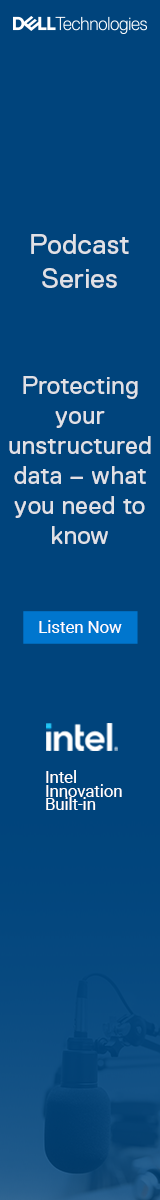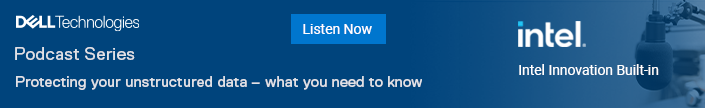It does not take long to realise that many scanners, especially those as part of multi-function printers are slow and tedious, more so if the page has been printed on both sides which requires laborious and slow manual turn over - not the best use of [my] labour. I initally went looking for network (Ethernet or Wi-Fi), duplex scanning solutions for my SOHO (small office, home office) but there were slim pickings in the affordable stakes.
Fujitsu has some great sheet feed true duplex (dual scanner head) ADF (Auto Document Feeders – not flatbed) and the brand new ScanSnap 1X500 with 20ppm speed, USB3.0 and Wi-Fi b/g/n interface caught my eye. At around $600 it is excellent value for a stand-alone scanner. It runs on Windows and Mac and also has Apps for Android and iOS and can scan directly to Google Docs, Dropbox and more. Corporate models range from $2,500 to over $30,000 so realise that you pay for what you get. I have not reviewed this unit as it has just been released in the US so caveat emptor.
Canon has similar true duplex ADF offerings. ScanFront 300P and 220eP (30 and 24 ppm) are network based and users “swear by them, not at them”- I know of one that puts hundreds of double sided sheets through daily with not a missed page. Alas at starting price of over $3,000 my budget did not extend to a home mortgage.
In desperation I started looking at laser multi-function colour printers .
Brother’s entry level MFC-9970CDW colour laser is a true duplex ADF scanner with USB, Wi-Fi and Ethernet at $1599 (prices includes smaller capacity “starter toner” to reduce cost and replacement 6,000 page toner costs around $1,000). So now with this laser as my benchmark I could look further.
Canon’s entry level MF8380Cdw colour laser is a recirculating ADF (turns the paper over) at $1199 (with starter toner – replacement higher capacity costs about $700). It has imageCLASS Workhorse Plus printers from around $2,000.
HP had the LaserJet PRO 500 MFP M570dw colour laser with a true duplex ADF scanner at $1200 (with starter toner - replacement toner about $1300).
Epson’s web site was confusing but I only found inkjets with recirculating duplex ADF.
|
|
Every so often you come across a gem of a product that has no peer in either value and or features. I hit pay dirt at Samsung with the CLX-6260 recirculating ADF scanner range which includes: ND [$421.74 - no fax or duplex print], FD [$444.27 - fax and no duplex print], FR ($523.71 - fax and duplex print) and FW $591.65 - fax, duplex print, Wi-Fi interface and a 4.3” LCD). The print engine is rated at 25ppm (colour or mono). Prices are with “starter” cartridges - replacement cartridges cost $600. A waste container lasts about 14,000 pages and the transfer belt is a consumable replaced every 100,000 pages.
I don’t usually think of Samsung for printers but I am entirely happy with a fridge and washing machine from them and their TV’s get good reviews so I read up on all the reviews, located a Samsung printer owner and he reported total satisfaction. At less than half the price of the others I furtively ordered one on line (delivery extra).
They are not common place in retail shops- you need a big car as the box is huge (nearly twice as high as the unit (470 [w] x 425 [d] x 504 [h]) and at around 30kg muscles to carry it around. Setup was mostly about unwrapping and removing metres of packing tape and slotting in five toner units. After unning the install CD (for Win 2003 server and later, Windows XP and later, Mac OS x 10.4 and later and Various Linux and Unix OS) and the PC identified the network MFP and it was up and running.
It has a 10/100/1,000 Ethernet interface as well as USB (FW has Wi-Fi as well). The Samsung drivers have improved considerably and both printer and scanner are now “universal drivers” for all Samsung models. The Samsung Scan Assistant is intuitive, gives flexibility of output (PDF, JPEG and more) and controls the ADF and flatbed. All functionality is available on both USB or Ethernet interfaces.
Summary:
I have linked a comparison table to help you see the features. Print quality is good. Build quality is solid and feels like it will last. It suits the small office/home office user or would be fine in workgroups as well. Considering that most other contenders are two to three times the price this hits the spot for value and features - I can’t live without duplex copying. Print cost per page is typical of all contenders in this class. The recirculating ADF is a little slower but you would have to scan a lot of pages to justify Brother or Canon’s faster true duplex ADF.
Note on prices: Most manufacturers set higher RRP’s to allow bricks and mortar retailers to “discount”. Prices I quoted were typical of reputable on-line stores.
Note that iTWire has a policy that no recommendation to buy should be made unless we have tested and would actually buy it - and I did!)