The Optus Ultra WiFi 5G modem proves good things come in small packages; this little box packs a wallop that truly dispels a lot of myths. It hooks you up to the Optus 5G network - with speeds far exceeding that of most terrestrial Internet connections - and does so without compromising on security, reliability, and other features.
First things first; in the box you get the modem, of course, along with a power cable, Ethernet cable, SIM card, a fridge magnet with the default Wi-Fi network details, and a little curly-wurly SIM extraction tool. To get going you insert the nano SIM into the modem, power it on, and ... well, that's it. It'll connect to the Optus network by itself and broadcast a Wi-Fi network which you can then connect all your devices to.
There's a nifty screen on the modem that shows you 5G connection strength, allows you to turn WPS and Wi-Fi on or off, provides other details, and gives access to other systems.
|
|
If you're not sure how far away you are from an Optus tower you can use the My Optus app to find out. However, that's not mandatory - you can use the Optus Ultra WiFi 5G modem without ever using the Optus app, and whether or not you use Optus for any other services.
In fact, you don't need to only use it at home. The 5G network is, of course, a cellular technology, and while you need electricity to power the modem that doesn't mean you have to leave it in one spot. Take it on holidays, take it to family events, even take it camping with a portable power station like those from EcoFlow or Jackery.
I said earlier the Optus Ultra WiFi 5G modem dispels myths. iTWire has been using the modem for a month and has been impressed by the performance, so much so that certain preconceived ideas were shattered. These are the myths that have been broken.
Myth 1: Optus doesn't have the network coverage that other carriers do. However, simply plugging the modem in at my home in suburban Newcastle gave a blistering 479.81Mbps download, and 45.83Mbps upload. I can't even get FttP NBN landline Internet, but yet have 10x the bandwidth instantly on Optus' 5G network. Check out my speedtest results here:
Check out some of these download speeds for real-world usage scenarios, downloading a 2GB Linux ISO in minutes, as well as Nvidia driver updates in mere seconds:
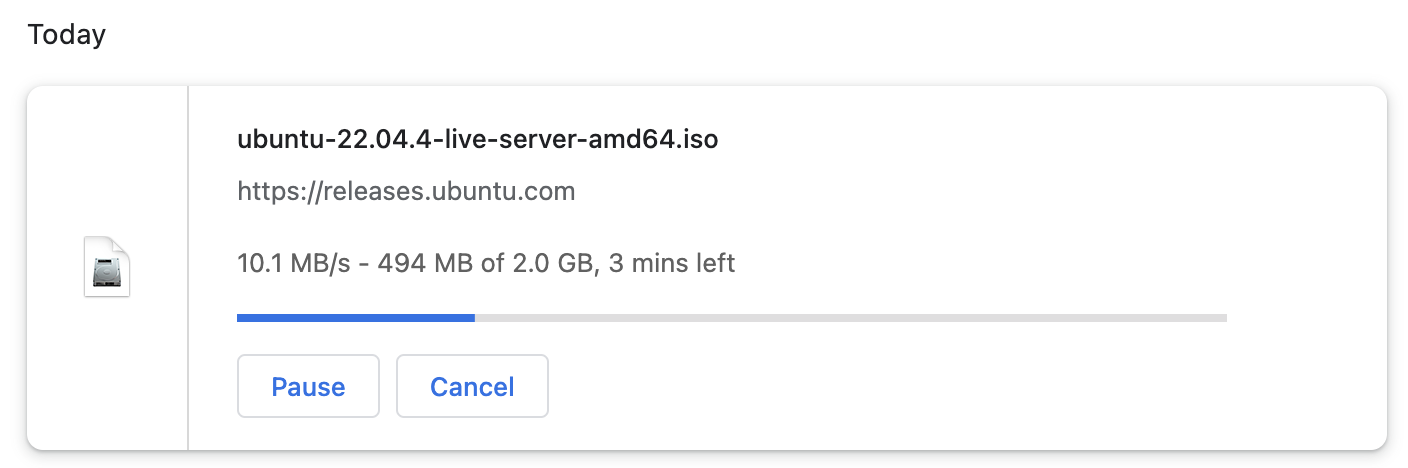
![]()
Myth 2: ISP-supplied modems are cheap and nasty. Years ago it was usually the case that you'd be better off buying a good modem/router rather than relying on the one that came with your ISP. Often, the ISP modem didn't provide Wi-Fi, had poor, if any, security features, and was just plan generally a low-end device. Well, the Optus Ultra WiFi 5G modem obliterates that concern. In fact, it's a feature-rich device that includes modern Wi-Fi tech including security features.
These include:
- two plugs for external antennas to boost your signal strength
- band steering so the 2.4GHz and 5GHz Wi-Fi networks present as a single SSID/network and will point your devices to the best network for them; while band steering is on by default, you can disable it so the 2.4GHz and 5GHz SSIDs show separately
- support for mesh devices, and the ability to monitor them in the modem's built-in settings/control portal
- 2nd and 3rd Wi-Fi networks with their own specific DNS settings, URL filtering, and some other controls - so you can have three Wi-Fi networks for different users or devices with differing settings
- guest Wi-Fi so you can allow others to use your Wi-Fi for Internet without providing access to the rest of your network - making a fourth separate Wi-Fi network overall
There's more; you can get into the device's control panel by opening https://192.168.0.1 in your browser, and using the default Admin password. That's listed on the underside of the modem and in my case happened to be the same as the default Wi-Fi password. It goes without saying you should change the Admin password, as well as the Wi-Fi password(s), for maximum security, but if ever you reset the device it will revert to the values printed on the modem and on the magnet.
iTWire has often lamented modems, routers, switches, and other network devices with limited control panels. Happily, the Optus Ultra WiFi 5G modem doesn't disappoint. You can view all your connected devices, see statistics, view the ARP table and DHCP leases, specify your preferred LAN and DHCP configurations, set DNS providers, and even turn on dynamic DNS if you sign up for a public WAN address.
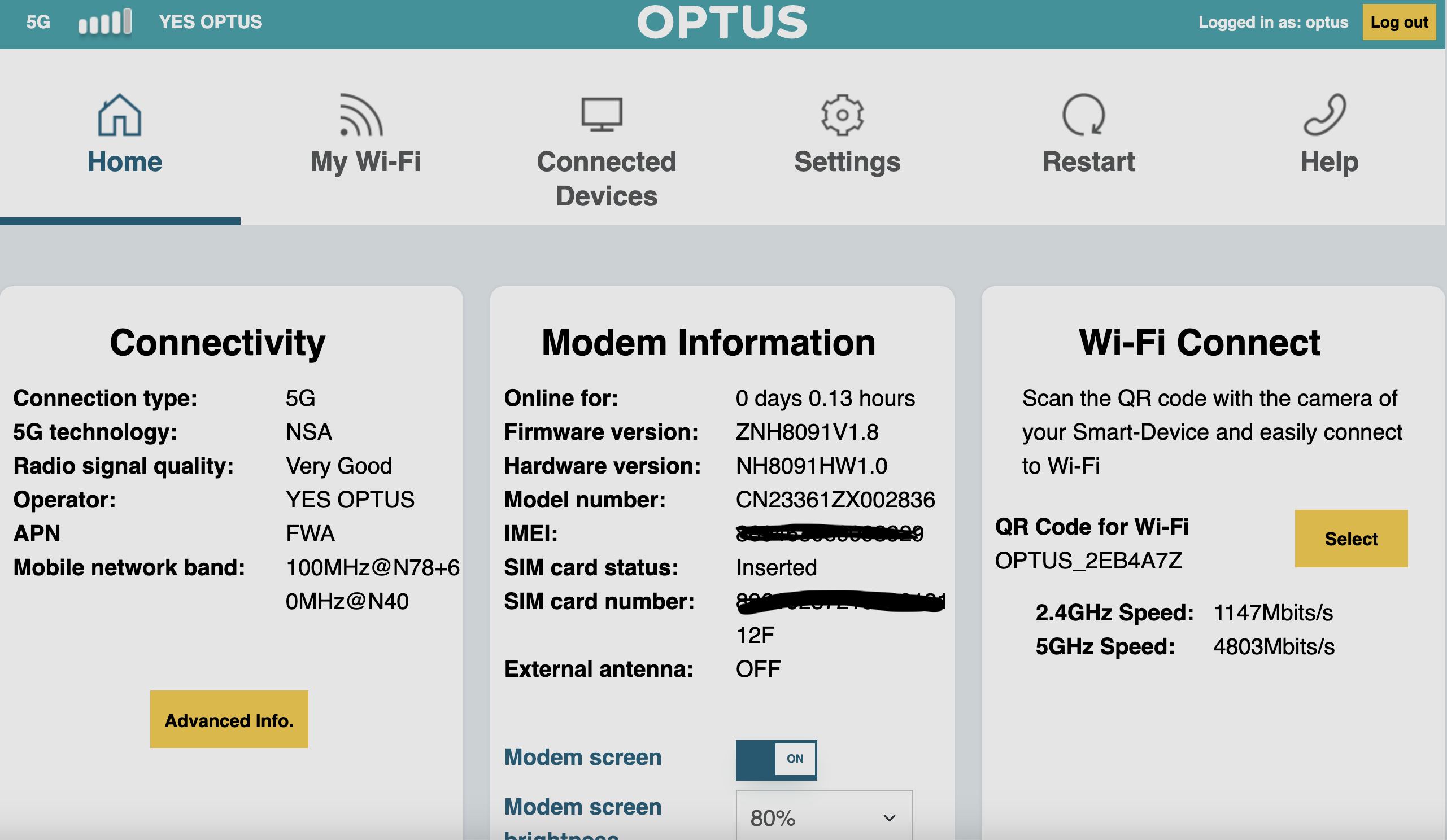
The device shows you the route table, though iTWire did not see any option to add a route, though this was not unexpected and is only something you'd typically do in a more complicated environment where you have multiple networks and VPNs.
It does, however, offer metrics on bandwidth usage by device and by date period. This is super helpful and can't be understated. iTWire is well over modems and routers that show you connected devices but give no insight into where all your bandwidth is going. That's not a problem here, and you can tell who in your home (or workplace) is snarfling all the data.
You can also plug in a USB-C device to share files, view logs, specify bridge mode, adjust URL filtering, port forwarding, firewall rules, and turn on a DMZ, or de-militarised zone, to expose a specific machine to the Internet (such as a web server).
There are some caveats; the DMZ is only available if you have a public IP address assigned to the modem which would be a separately billed feature from Optus.
The firewall is not highly-configurable, and provides four pre-sets you can choose from. These include off - where all traffic is allowed in and out, and is not something you'd typically use, then low, medium, and high, with medium as the default setting.
The default firewall allows all outbound traffic and drops unsolicited inbound traffic. High allows only outbound HTTP/S, SMTP, POP3, IMAP, and SSH, while low allows all traffic out.
Thus, with this modem you can't run a mail server or web server, for example, unless you have a public IP address and use the DMZ option. However, let's keep in mind it's a cellular modem. The circumstances where you'd use the mobile phone network to run critical servers vs. a fixed landline service are quite unusual, and moreso if you're taking the 5G modem around with you camping, or holidaying, or all the other things we spoke about above.
We spoke about the 5G speed above, and how shockingly fast it was for iTWire. Meanwhile, it's no slouch with Wi-Fi either. The modem provides modern Wi-Fi tech like WPA3 security and Wi-Fi 6. It showed speeds of 1,147 Mb/s on the 2.4GHz Wi-Fi SSID and a huge 4,803 Mb/s on the 5GHz SSID.
It truly is a joy to use the Optus Ultra WiFi 5G modem on the Optus 5G network. Optus has done a great job of joining a tremendous high-speed cellular network with a robust, reliable, modern, secure, and highly-featured modem. It's a great pair and absolutely worth looking at. Not only is it highly portable - you only need electricity - it can well out-perform your fixed-line broadband options too.
The device has also been designed for future Wi-Fi 7 support, and can connect up to 128 devices like phones, tablets, laptops, game consoles, security systems, lighting systems, and all your gadgets and gizmos. It's 2x faster than Optus' previous 5G modem, and is made out of 95% recycled plastic.
Check it out here, and check for Optus 5G availability here.












































