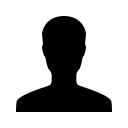|
|
Actually, it would be more to the point to say that video takes a centre screen position. Mike Bartlett, Director of Windows Product Management at Skype, says that video now features in a quarter of all Skype to Skype calls.
Which is why the video window has taken so much focus in the new version, full-screen focus in fact.
Even if you are not amongst the 28 percent of users who regularly make video calls, you should appreciate the facility for posting bigger and clearer photos of yourself. No more the dinky thumbnail, at last you can really see what that person you are talking to looks like. Assuming they are not using an image of Paris Hilton or The Hoff of course.
Just one click on the video call button and the new screen opens up full size, although thankfully it can be re-sized downwards. You cannot, however, get Skype 4.0 to be as screen estate friendly (or 'small' if you prefer) as previous versions. What you can do is integrate an IM conversation alongside that video call, in the same windows, with just one more click.
"Helping people juggle lots of conversations all at once is another reason behind the big changes in 4.0 Beta" Bartlett says, adding "We found people had to keep track of multiple windows in order to have a few conversations. In fact, if you had a High Quality Video call alongside an IM, plus you were sending a couple of pictures that was five windows!" Now it is just the one window, and that dear reader is progress in my humble opinion.
|
Some people might miss the tabbed buddy list window that has pretty much been around in the same shape and form since the first Beta. However, I quickly got to like the new simple toolbar approach to be honest.
But Skype 4.0 is not all about the interface, it is about the functionality as well. Under the hood there has been a lot of engine tweaking by the Skype mechanics. Little touches that go a long way. Little touches like fixing the way that Skype Certified hardware works.
No longer are the problems of Skype losing track when new devices are plugged in evident, no more of the silent treatment from the software. Skype 4.0 automatically detects your hardware devices the first time you plug them in, and remembers them thereafter. Switching headset in the middle of a call does not cause Skype to get its knickers in a right royal twist any more.
Other 'little touches' come together to improve the user experience, especially for the less technically minded user. So Skype 4.0 will now automatically detect the available bandwidth and audio/video hardware so make getting started a whole lot easier.
|
In fact, plug it into a 100Kb/sec or faster connection and you can have full-screen, high-res, video calling.
Overall then, Skype 4.0 Beta would appear to be a roaring success. Yes, you need to factor in that this remains a Beta, so is by definition being tested and is therefore open to improvement. But the basics are all looking good.
Fair play to Skype for moving away from the multiple windows interface and being bold enough to redesign a hugely successful product so as to make it even more intuitive and efficient. The all-in-one approach will take some getting used to, but not much. I was hooked within half an hour of learning what does what, why and how.
Most of all though, kudos to Skype for realising that the focus of its software needed to reflect the direction of its service. And in 2008 that means moving away from being an IM system with added voice and video, to being a video and voice system with added IM functionality.