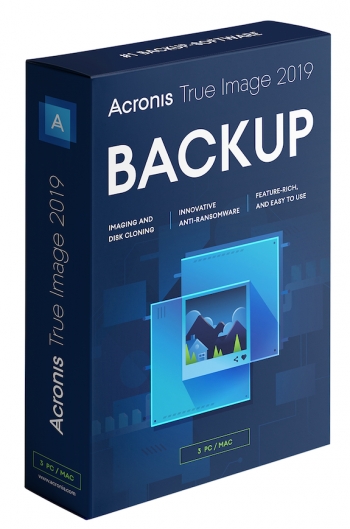If you're already a user of the Acronis True Image backup software, the new version promises performance improvements and some cool new features that make back-up management a breeze.
Mac users get long-awaited benefits, too, such as active disk cloning, a survival kit, and event-based scheduling.
But first, some background.
|
|
Acronis True Image software has made the process of backing up easy, augmented by the built-in AI capability that protects your files from extortionist cyber criminals who care not a whit about you and your data, but simply want the lucrative profits that online crime can deliver.
Of course, you might still be wondering, especially if you're in the percentages uncovered above, why do you even need back-up?
I mean, in a world of public cloud services such as Dropbox, iCloud, OneDrive and others, isn't this enough?
Sadly, while they are a valid part of any data protection strategy, public cloud services aren't proper back-up solutions.
All of those services are good for keeping files in the cloud and sharing them across multiple devices, but they're not specifically built to protect devices from data loss or ransomware attacks, or at least, not beyond a certain point.
After all, if you accidentally open a ransomware-infested email attachment and encrypt some files on your computer, the damaged files may well be synchronised across all your devices, and the data could be lost.
Some of these services do have the ability to look at older versions of files, and restore them, but they're not designed to stop ransomware in its tracks, or properly remediate when attacks occur and do more serious damage.
If you lose your computer, you face a similar situation. Public cloud services are not going to help you restore all of the information on your computer – only a proper back-up solution that combines online and offline back-up with anti-ransomware software can truly do this.
This, of course, is where the latest version of Acronis True Image 2019 comes into play, making it easy to back up PCs and Macs, Facebook, Instagram accounts and even smartphones and tablets to ensure photos, contacts, calendars and more are backed up.
You want this process to be easy and seamless, and as Acronis True Image as designed as a set and forget solution, the software runs automatically according to a pre-set schedule, backing up your data to a local hard drive, USB-attached storage, or the secure Acronis Cloud – which, for Australians using the service, is located in Australia.
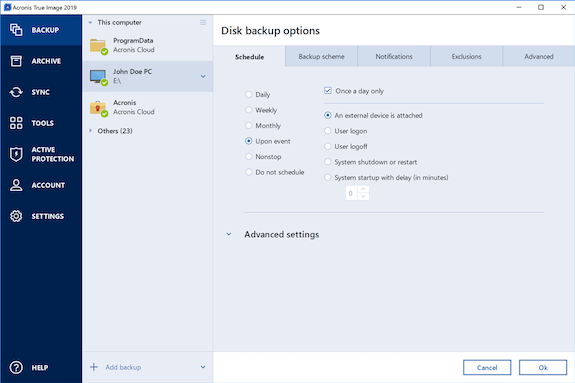
As you'd fully expect, Acronis True Image 2019 gives you full control of what to back up and where to store the protected data. You can also choose to back up the entire device, be it to create a full-image backup, which Acronis pioneered as a technology a decade ago, or to back up individual files and folders if, for whatever reason, you don't want a full image-based back-up, which is so valuable today.
Security has obviously been thought of as well, with users able to set their own password to encrypt the protected files and even notarise them with the help of blockchain – another feature Acronis pioneered for back-up.
Why blockchain? Well, the technology that powers world-leading cyber currencies such as bitcoin, is also able to be harnessed to provide an easy and indisputable way to make sure that the files that you backed up were not altered since the back-up was created.
It’s easy and it comes standard with the latest edition of Acronis True Image.
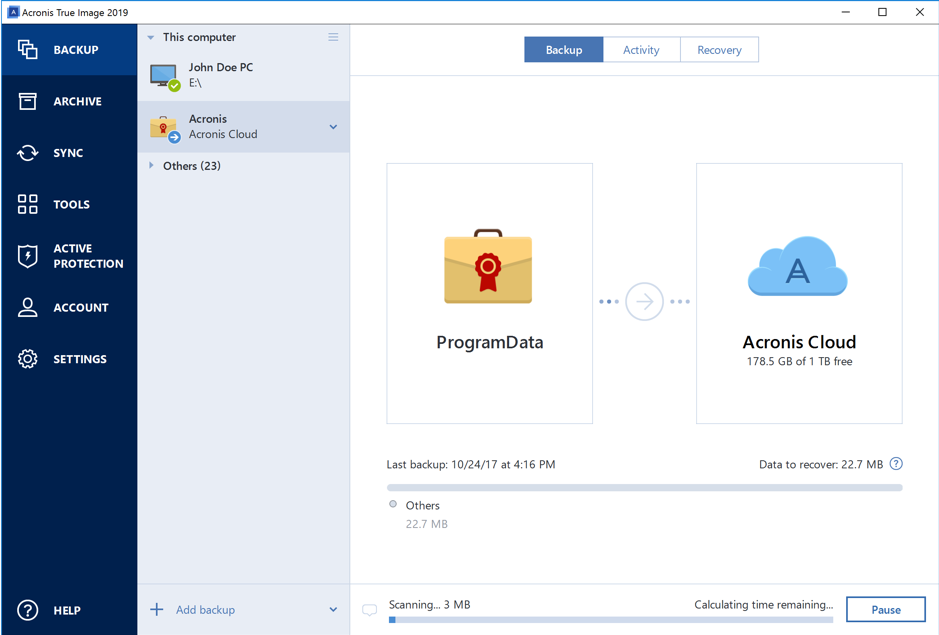
Last, but not least, Acronis True Image brings an improved version of Acronis Active Protection, an advanced ransomware protection technology that detects and blocks ransomware attacks even if you accidentally try to install it yourself, which you can inadvertently do by visiting an infected website that tries to take advantage of an unpatched vulnerability, or by accidentally opening infected email attachments.
And, for those wondering about this feature's compatibility with other security solutions, Acronis says its Active Protection capability "is compatible with the most common anti-malware solutions, actively protecting all of the data on your systems, including documents, media files, programs, and more – even your Acronis back-up files".
New in 2019 is the ability to protect of network shares, NAS, all while offering more user-friendly warning dialogue messages if you encounter them.
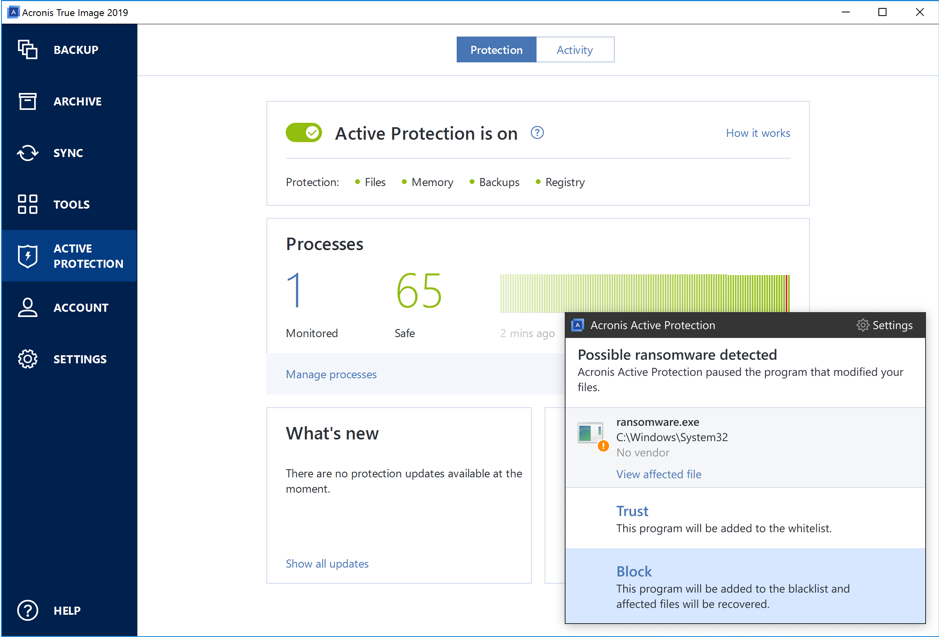
The latest version of Acronis True Image 2019 has only been available to the public today, with a large number of beta users having helped helm the process of moving from beta versions to the full release version, so I'll have more to say in a fuller review to come in the future.
Suffice it to say for this first look review, however, Acronis True Image 2019 brings it all together: easy backup of all data, devices, and social network accounts; the claim of "bullet-proof protection against ransomware" which isn't something you find on traditional back-up software; blockchain-based data authentication for those that feel the need, the need for an added level of security; and a host of other tools – all wrapped up in an easy-to-use interface.
Acronis True Image 2019 is one of the most complete cyber protection packages available on the market for PC and Mac users.
There are three versions, the standard, local-only perpetually licensed Acronis True Image 2019 Standard for $69.99, the one-year subscription to Acronis True Image 2019 Advanced with cloud features and 250GB storage included for the $69.99 per year, and the full Acronis True Image 2019 Premium version with all the blockchain certification of files and more genuinely useful bells and whistles more for $139.99 per year, which you can read about here.
So, if you're not backing up your computer and your data, then why aren't you?
I recently spilled half a bottle of apple cider on my 2013 Mac, and I fried it.
I had been a bit slack in plugging in my Time Backup back-up drive, so it wasn't fully up to date, but I did make an online back-up of my Mac with Acronis True Image, and I was able to download a big zip file containing all of my important files.
Don't be one of those people who becomes a true champion about back-ups, but only become as such after having first lost either everything, or even just important parts of a back-up, or only to discover that offline back-ups were happening at all.
Become a back-up expert before data loss strikes, so when it does, you can be safe in the knowledge that your data is uploaded and protected, while taking advantage of the new survival kit feature of True Image 2019 for Macs when you need it.
Until we meet again, don't get your back up over having neglected to take your data seriously, and don't take it for granted that it'll never happen to you, for a range of events can separate you from your data much more easily than you think, so be proactively protected, and tell the scourge of ransomware to rack off!!
You can read more about Acronis True Image 2019 from my colleague Stephen Withers in his article entitled "Acronis True Image turns 15".