It also comes with all the cables and adapters you need so you can work via USB or Bluetooth, whether you have USB-A or USB-C, and even whether or not your computer has Bluetooth because the box includes a USB Bluetooth adapter too.
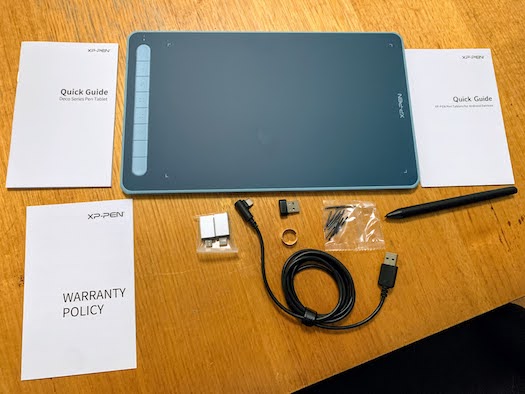
XPPen has been in business for almost two decades, with a mission of allowing new generations of artists and enthusiasts to bring about their authentic self-expression in abundance.
The XPPen Deco LW is available now and is a tremendous tablet for young and old, professionals and non-professionals alike. It’s simple to pick up and use and provides a lot of versatility - it comes with support for Windows, macOS, Linux, ChromeOS, and Android. While you’d expect Windows and macOS at a minimum, the fact you can use it with Linux, and especially with Android devices is a remarkable but welcome addition. This is a tablet you can use both at your desk and anywhere you find yourself, wherever you are struck with inspiration. Simply plug it into your Android-based phone or tablet and away you go.
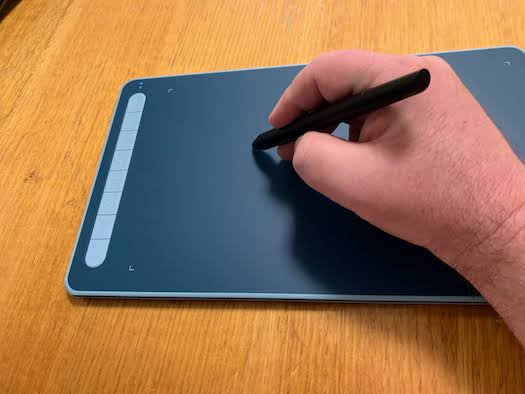
|
|
Here is an artistic creation of mine using the XPPen Deco LW on a MacBook. Imagine what I will be able to do with more practice; my drawings may be primitive, but I couldn’t aspire to do anything like this using a mouse. It is now a matter of practice, practice, and more practice, but the XPPen gives me the tool and the confidence to try.
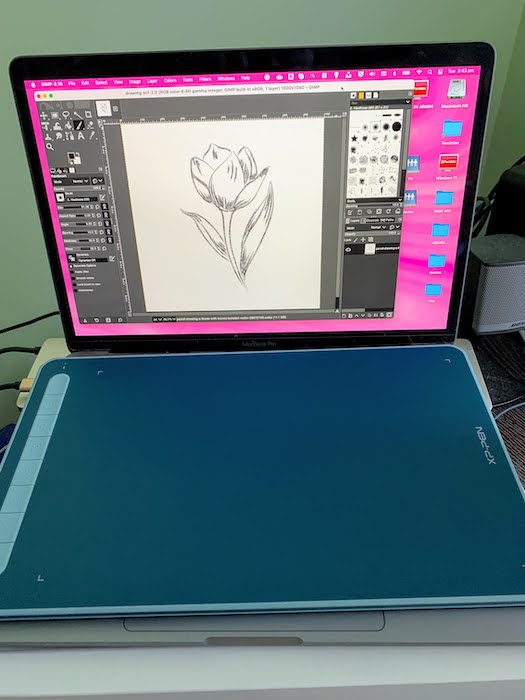
Additionally, as above, it supports both USB-C and Bluetooth 5.0 allowing you to use it wired or wirelessly. The battery holds 10 hours of charge; plenty of drawing time. It charges via USB-C and you can keep using it while charging, though obviously, Bluetooth operation gives you greater freedom of movement.
It's an extremely light tablet, and offers a 10” x 6” workspace, on a total tablet size of 315x187x8.8mm with 5080 LPI resolution - that’s lines per inch, and means it offers 5080 pressure-sensitive lines within every inch of the tablet’s surface. Ultimately this means your images will translate clearly from tablet to computer, your artwork recreated faithfully with photograph-like resolution.
Yet, it also means each line is micrometres thick. How do you capitalise on such incredible tablet real estate? The answer is with the included X3 smart chip stylus. It’s an advanced next-generation stylus that acts and feels like a pencil in your hands. It is so sensitive it can detect 8,192 levels of pressure sensitivity and offers 60 degrees of tilt. So, you can easily shape subtle lines and craft unique masterpieces. It’s an astonishingly accurate tool that will be there with you as you hone your craft.
Build-wise, the tablet comes in four vibrant colours - black, blue, green, and pink - and is manufactured with a wear-resistant, shockproof two-shot moulding design. It’s robust, yet attractive. It feels good in your hands, and you can safely travel with it too.

Setting it up is a cinch; install the relevant drivers for your operating system, then either plug the tablet in or pair it with Bluetooth. In case you don’t have a Bluetooth-enabled computer, the box includes a USB Bluetooth adapter to help you out.
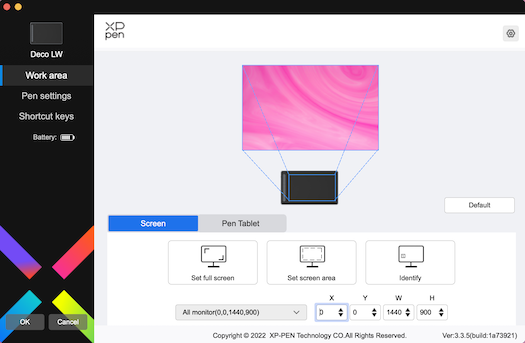
And ... that's really it. Moving the stylus close enough to the tablet will allow you to move the mouse cursor around your screen, and then touch the tablet with the stylus to draw or write just as naturally as you would if you were working with paper. You don’t need any special software - whatever creative tools you have available will work, like Photoshop, Adobe Illustrator, SAI, Gimp, Krita, Blender, and more.
As well, XPPen provides some free software options for you, along with free trials of others.
Specs are one thing; we can list the numerical ratings for the tablet’s components, but it’s harder to convey the experience with mere numbers. Using the XPPen Deco LW was a joy; besides installing the driver and either plugging in the USB cable or pairing with Bluetooth, there is literally nothing else you have to do to begin operating it. There are no complicated setups or vendor-supplied applications; simply move the stylus around and watch how the on-screen mouse pointer responds to it as you do. Fire up any app - even Microsoft Paint - and explore when the mouse pointer moves and when it doesn’t, and when you are drawing and when you are not. It’s dead easy and entirely intuitive, to use. The only thing you need to do now is practice your craft and draw and draw and draw and see how the stylus and tablet’s technical capabilities keep pace with your ever-increasing artistic skill.
iTWire found it a real joy to use, and while clearly the tablet and stylus combo clearly has more talent than I do, it truly made digital drawing a delight and with that, it kept motivation high because, unlike other devices, there was no impediment to using the tablet whenever the fancy came. It really becomes an extension of yourself, with the tablet being your canvas and the stylus the conduit with which your creativity flows.
Whether you have worked with drawing tablets before or not, and whether you are a budding artist or an experienced one you’ll find the XPPen Deco LW always available to go, and always faithful to your vision.
XPPen is currently running an end-of-financial-year sale on their website, with up to 30% off. The promotion is live right now, until 24 June. Find more information about the promotion here and buy the XPPen Deco LW with an exclusive coupon here. The coupon code is ITWIRE10 for 10% off until 31 July 2022.










































