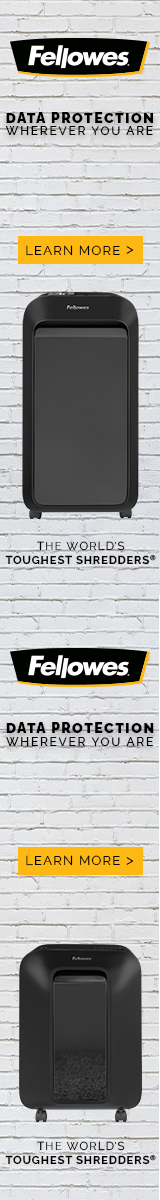Epson has had a long road back from its horror year of 2009 when it lost nearly 20% of its workforce and suffered an enormous ¥111 billion loss – around 10% of revenues – and shed the loss-making LCD panel business.
Sticking to what it knows best it has come back with a range of WorkForce inkjets that specifically target the work place, workgroup, laser printer. In fact it no longer sells lasers in Australia.
I reviewed the very new WF-7610 – an A3, multi-function scan, copy, and fax printer. First impressions – it’s a big machine 567mm (W) x 486mm (D) x 340mm (H) and 18.5kg because it will scan and print A3. Second impression is a well-made product that should withstand the rigours of commercial use.
Setup was really easy – enter the Wi-Fi security key (or Ethernet cable) and it is seen as a network printer by the driver. You can use the CD or download the printer driver or the total software (scanner, OCR, and utilities) from the web site.
|
|
Reviewing commercial grade printers is not easy:
- Do you measure its success on print quality when probably 90% of its work is best printed in draft/economy mode, double sided, on recycled paper? The answer is that this printer produces great quality in draft mode on cheap 80gsm bond. It also produces excellent quality at its highest resolution print on the same bond paper. 8 out of 10 – draft mode is sufficient for all but the most prestige presentation.
- Do you measure its success on print speed? A stopwatch is the only accurate measure. I tested the printer on a Word document – A4, mono text, draft quality (claimed 32 pages per minute), and normal mode (claimed 18 pages per minute) - it lived up to the claims. It slowed down measurably the same file was sent as a PDF – that was more to do with the pre-processing time to rasterise the image and that could partially be caused by the Intel Core i7 PC used to test it. Once pre-processing was complete print speed was comparable. 8 out of 10 – its fine for typical office use but there are faster, more expensive inkjets available if speed if your criteria.
- Do you measure its success on draft, presentation, or photo quality mode? I used a standard reference photo print that tests both the tonal and colour spectrum – as against just test printing spot colours e.g. cyan, magenta, yellow, and black. Its photo quality was as good, possibly better than I have seen on any other brands but the print time was considerably slower. An A4 print took a little over 3 minutes per page in draft quality and 6 minutes in high quality – draft is sufficient for presentation use. 6 out of 10 – held back by slow photo print speed.
- Do you measure it on page cost? Like most commercial printers, there are high capacity XL cartridges that yield 1100 pages and extra high capacity black that yields 2200 pages. It is impossible to give an accurate price per page but I estimate that it will come in under 10 cents per page - about half the price of a comparable laser. 9 out of 10.
- Do you consider its connectivity? Ethernet, Wi-Fi, Wi-Di, USB, SD card/Memory Stick, Epson connect (Email, print/scan to cloud, remote print, iPrint, AirPrint, and Google Cloud print), capable of working on Windows and Mac networks, as well as printing from mobile devices. 10 out of 10.
- Do you consider its green credentials? It has double sided printing and scanning and low power consumption make this a clean, green, machine. 10 out of 10
- Do you consider its ease of use and setup? The 4.3” LCD screen has all the typical Android style icons, its well laid out and did not require reading the manual to connect to Wi-Fi for testing. Each PC or Mac on the work domain can automatically download drivers from the server or they can be installed locally for a little more functionality including fax and scan from the PC. 9 out of 10.
- Advanced features like a 35 page, duplex scanner make this useful for going paperless. Scan speed is impressive and ranges from 20 to 30 pages per minute depending on settings. 9 out of 10.
- A3 printing is handy for spreadsheets and CAD style work. It is well up to the task although you may wish to buy the 7620 version with a second paper tray to keep both A4 and A3 online. 9 out of 10
- Price – this is astoundingly good value at A$349. 10 out of 10.
In summary, this big footprint printer is an excellent commercial alternative to a laser. It will be fast enough for most office use, cheap enough to write off this financial year as OPEX, low cost to run, and has a build quality that indicates it will last several years under commercial use. Total average score is 8.8 out of 10 – only held back a little by photo/PDF print speed which would require a considerably more expensive printer with more memory to perform any better.
If you do not need A3 then the WF-3620/3640 series are even lower cost to buy and take up less desk space.