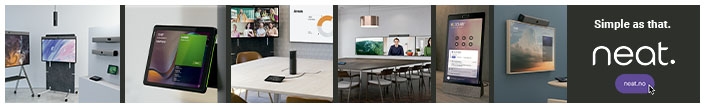Imagine – you're deep in a game (about to defeat a tough opponent) or finalising a career-crowning presentation when suddenly the computer 'pauses' for a while. You hear the hard drive "going nuts" and wait for control to be returned. Hopefully!
In most cases, we blame "the computer" but in fact, it is most commonly the lack of available RAM that is the culprit (oh, and the occasional re-boot would be useful, too!).
According to Jim Jardine, director of DRAM Product Marketing at Crucial, "Memory is one of the most critical components in your computer, allowing your system to perform many of its everyday tasks, such as browse the Web, edit an Excel spreadsheet, or experience the realism of the latest game. And yet, the problem of insufficient memory can be overlooked – or worse, not identified in the first place."
|
|
These are probably the top five things to watch for.
Firstly, do you have to wait for letters and words to appear as you type? This is a clear sign that you're in need of additional memory. Upgrading from 2GB to 4GB can reduce the loading time and also reduce the chances of your computer freezing. If you frequently use word processing or spreadsheet software, upgrading to 8GB can provide improved responsiveness and diminish the chance of your computer freezing.
Secondly, Web browsers failing to open new tabs quickly is another obvious sign. Is there a lag between clicking to open a new browser tab and the moment it opens? This is common with Web browsers, as they use so much active data. Increasing memory from 2GB to 4GB can speed up the responsiveness, and up to 8GB can greatly improve responsiveness. It's worth noting that memory won't affect the speed of your Internet connection, but it will run more efficiently.
Video and its playback speed can always be an issue and is another indication of insufficient memory. Are you experiencing choppy or frozen playback when you stream video? In the same manner as Web browsing, streaming video obviously relies on Internet speed, but your computer needs enough GBs of memory to run everything in the background while streaming that video. Four gigabytes of memory can reduce the risk of choppy or frozen playback, while 8GB can improve multi-tasking and reduce playback problems.
Enjoyable gaming can suffer terribly from lack of memory, especially if there's slow command execution while gaming. Do you frequently find yourself waiting for your commands to be executed during game play? Many games require at least 4GB of RAM to run, but it's recommended to install at least 8GB to run them well. There's nothing worse than losing a kill streak on COD because your computer is struggling to keep up – install 8GB of RAM to start with and scale up to 16GB if necessary.
Slow responsiveness to clicks during photo and video editing is also warning sign. Do you have to wait for software to catch up to your clicks while editing photos and video? Photo and video editing apps, such as Photoshop and Final Cut, require more system resources than many other kinds of software, and while system requirements may call for less, if you don't have at least 8GB of RAM, your computer may not be able to run them at all. Since they flood your system with active data - the data your computer regularly or continuously accesses – you need enough RAM to hold it all.
Of course, casual users (or those on an extreme budget) may accept and cope with such events, heavier users are more demanding.
Jardine concluded, "The next time you're working on a spreadsheet, streaming video or gaming, keep an eye open for the above signs and, if you spot them, take action to install the memory that best fits your needs."
Crucial has a tool that will easily identify compatible memory for any computer.