One year ago, we reviewed the Acer Swift Go 14 while we were at the Computex Trade Show in Taipei. There, it became our trusty daily driver thanks to its portability and performance. Now, we’re on our way back to Computex with the updated, 2024 model. While it doesn’t appear to have changed much, there are some subtle updates.
The following review is based upon the exhaustive testing from the labs of High Performance Laptops.
Design and Portability
The Acer Swift Go 14 is designed to be a high-quality, consumer-grade laptop that offers an attractive mix of power, portability and wallet-friendliness and it succeeds. The chassis is, again, a robust combination of an aluminium lid and a colour-matched plastic chassis and it weighs only 1.37KG. There’s no flex in either.
The hinge feels sturdy and opening it up slightly inclines the keyboard to improve comfort and airflow. It all feels very high quality. Meanwhile, the 67Wh battery ran the PCMark 10 Modern Office test for a respectable 10 hours and 56 minutes. Ultimately, it looks good and is strong enough to survive life on the road.

Ergonomics
Opening up the Acer Swift Go 14 reveals the same, high-resolution, 2,880 x 1,800, glossy, OLED screen that we saw on the original. It displays a very crisp, clear and colourful Windows Desktop. Multimedia is bright, exhibits vibrant colours and has impressive contrast and transitions despite not playing well with Windows HDR – there can be some fine banding in colourful gradients and some detail gets blown out in highlights, but we’ve seen much worse elsewhere.
The screen can also switch between 60Hz and 90Hz refresh rates (for power preservation or performance reasons). The latter, combined with a fast pixel response time, renders fast-moving objects that-much more smoothly than standard displays. It’s no gaming machine, but it can display action-packed casual games better than many rivals.
As before, the speakers aren’t brilliant. They get relatively loud, but there’s no bass to speak of and music, especially, can sound rather tinny. They’re fine for casual multimedia consumption, but we’ve got used to hearing much better from much smaller laptops nowadays.
The low-travel, Scrabble-tile keyboard is particularly comfortable and accurate to type upon for extended periods. There are plenty of shortcut combinations plus a dedicated Windows CoPilot key. The up and down arrow keys are squished but they’re positioned in the bottom right in a way that doesn’t make this too annoying.
The power button at the top right doubles as a Windows Hello-enabled fingerprint reader.
The trackpad has received a significant update. It now has a glowing ‘Swift’ logo at the bottom. To be honest, this got old rather quickly and so did having to turn the brightness slider down every reboot. However, it does have a party trick in that it can automatically transform into a multimedia touch-controller when watching videos, which is a nice, erm, touch.
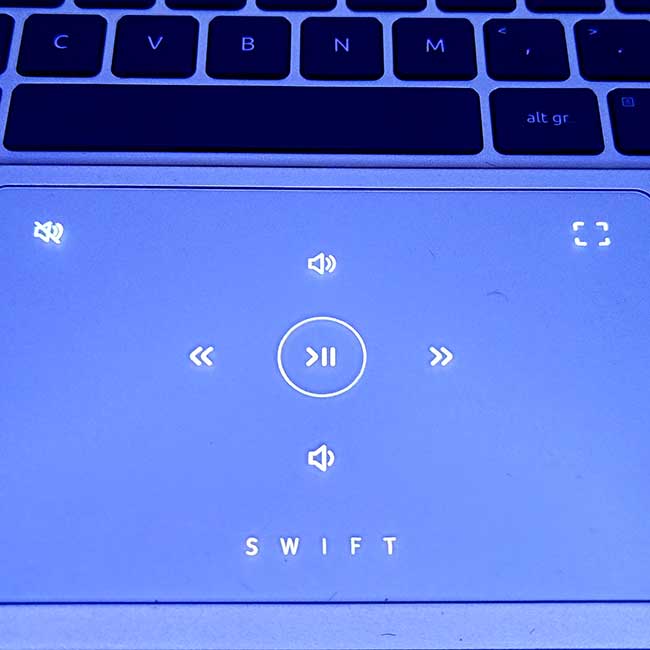
The webcam goes up to 1,440p and offers impressive detail, even in low light. The microphone array can be tailored to various modes but generally does a good job of capturing audio in difficult, noisy environments.
Connectivity
As before, on the left are two Thunderbolt 4 ports (one of which is used by the power supply), a USB-A 3.2 Gen 1 port and an HDMI 2.1 port.
On the right is another USB-A 3.2 Gen 1 port a 3.5mm audio jack and a microSD card reader.
Inside, this time, there are the latest Wi-Fi 7 and Bluetooth 5.3 wireless connections.
That’s an impressive complement.
Performance
The performance of our review SKU was determined by a 14th-Gen, Intel Core Ultra 7 155H processor which has six Performance cores, eight Efficiency cores and two low-power efficient cores which operate across 22 threads.
It’s flanked by 16GB of DDR5 RAM and a quick, 512GB, NVMe hard drive (but only 475GB is usable).
These combined to score a decent 6,867 in the general computing, PCMark 10 benchmark which is significantly faster than its predecessor and above average in the whole wide world of laptops.
Meanwhile, in the Cinebench rendering tests, the Acer Swift Go 14 scored 2,567 in the rapid, R15 test and 15,870 in the longer R23 test which are bang-on average (counting all laptops). When we ran the latter for a 30 minutes to test for stability and thermal throttling, the score dropped by under 2.5%, which is respectable.
Under load, it emits a fairly robust whoosh and can get uncomfortably hot underneath. However, for general computing tasks it remains quiet and rarely gets more-than warm.
Other scores, which we won’t analyse here but post for reference are:
UL Procyon Microsoft Office Benchmark: 6,571
UL Procyon Adobe Photoshop & Lightroom Benchmark: 4,904
UL Procyon Adobe Premiere Video Benchmark: 9,368
3D Performance comes via the integrated 2.25GHz Intel Arc graphics which are noticeably quicker than the 13th-Generation predecessor but still don’t transform it into a gaming laptop.
Scores of 3,476 (average 19.1fps) and 3,960 (average 18fps) in 3DMark Time Spy and Fire Strike Extreme (which ape AAA-gaming titles) show it can potentially play these smoothly if you’re prepared to drop detail settings and resolution. It wouldn’t run the difficult ray-tracing benchmarks (Speed Way and Port Royal) which mimic the latest-and-greatest, eye-candy-rich games.
The Acer Swift Go 14 did, however, score 28,701 (average 172.9fps) in the easier 3DMark Night Raid test, illustrating that it can play casual and competitive games. This facet, married with the relatively quick screen, mean it’s not totally barren of gaming grunt.
Conclusion
While the Acer Swift Go 14 doesn’t excel in any one area, as a combined package, it will be very attractive to many buyers in its target market: it’s good for work and play and portability. At $1,899 it also represents very good value and so it wins another Highly Recommended Laptop Award.

Results
| Price | 3.9 |
| 2D Performance | 2.8 |
| 3D Performance | 1.5 |
| Features, Ergonomics and Design | 3.0 |
| Portability and Battery Life | 3.3 |
| Value | 4.7 |
| Overall Score | 4.6 |














































