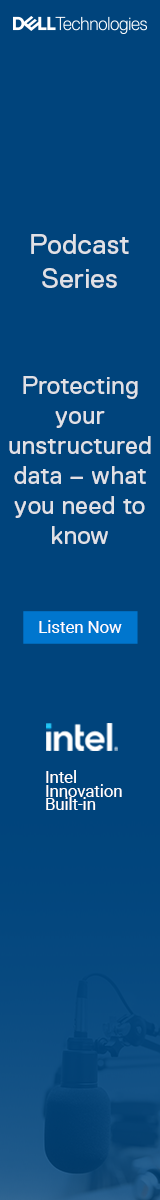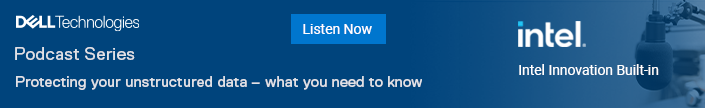|
|
The device itself resembles a slightly obese thumb drive. Elgato recommends plugging it directly into the computer, which may present a slight problem for owners of iMacs that have just three USB ports.
The first port probably takes care of your mouse and keyboard (unless you're using wireless peripherals), and you may be using that one with an unpowered hub to allow easy access to thumb drives.
You're unlikely to be interested in the Turbo.264 HD unless you also own a TV tuner, and our experience is that they generally work better when connected directly to a computer and not via a hub. And the main point of using a Turbo.264 HD is to prepare content for an iPhone or similar device, and again, direct connection seems preferable to an unpowered hub.
So you may need to unplug either the tuner or the iPod/iPhone cable to use the Turbo.264 HD. Since current iMacs have four USB ports, so that's another excuse for an upgrade!
What about the software? See page 2.
|
|
All you see is a single application, but a QuickTime component is installed behind the scenes making the device available to other applications.
Converting existing movies (AVI, DVD, MPEG-4, VIDEO_TS and others) is basically a matter of dropping them onto the Turbo.264 HD window and clicking Start. A range of presets cover typical output requirements - iPod small, iPhone, iPod best, Apple TV, Sony PSP, YouTube, YouTube HD, 720p and 1080p - though the software doesn't allow upscaling.
If you need a specific collection of settings, custom presets allow the specification of size, aspect ratio, overscan, frame rate, data rate, H.264 profile and level, and more.
An 11 minute standard-definition TV clip took almost six minutes to export from EyeTV using Apple's H.264 software codec with the iPhone preset. Using the Turbo.264 HD trimmed this to just under four minutes.
A 5 minute HD clip exported in 2 minutes 37 seconds with Turbo.264, and 3 minutes 16 seconds without.
What other applications can use Turbo.264 HD? Find out on page 3.
|
|
The output files appeared to be the same quality with or without the hardware support, and the difference in file size was marginal.
Other QuickTime-enabled programs such as iMovie 09 can take advantage of the device.
AppleScript support is provided, and allows files to be programmatically added to the queue and then encoded. Scripts can check whether the Turbo.264 HD hardware is connected.
Turbo.264 HD also works with AVCHD cameras, but we didn't have one of those sitting around the office. It's supposed to be possible to link multiple AVCHD clips into one output movie.
System requirements include an Intel-based Mac, and Mac OS X 10.5.6 or later.
Please read on for our conclusion.
|
|
It's a different matter in a professional context where time is money, but you'd need deep pockets to be able to justify speeding up the process of putting TV program onto your iPod or iPhone for viewing on the way to and from work the next day.