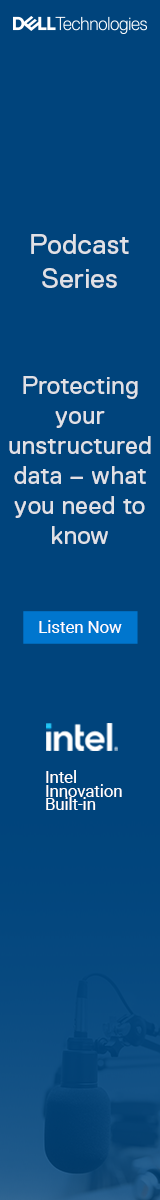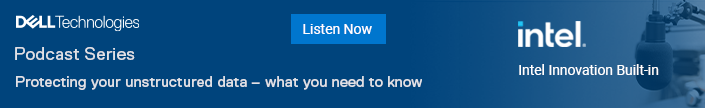The XR342CK ultrawide, curved monitor was released at CES, generating lots of positive comments about not only the quality of the IPS full WLED backlit screen but the left field design that includes a carry handle and a unique counterweight system for effortless raising and lowering of the screen on the pedestal. It won both the iF and reddot Product Design awards.
This is the “business” end of the Acer 34” range, the other being the gaming “Predator” end which are designed and tuned for games e.g. AMD and NVIDIA sync. As such it will be reviewed from a business perspective.
|
|
For starters, it comes fully assembled in a very big 952 x 598 x 375mm box so don’t plan to put it in the average car boot. It comes with:
- A large 19.5V/9.23A AC adaptor
- USB-C to USB-C 3.0 downstream cable
- HDMI to MHL cable
- DisplayPort to DisplayPort cable (no HDMI was supplied but that may just be the review unit)
- VESA 100 x 100mm mounting bracket
- Headset hook
It is too big to sit on a typical 600mm deep desk because all the stand is behind the screen making it 566mm in depth before you sit at least 600mm from it. My advice is to get a bigger, deeper desk!
How does it look?
Amazing. Bright, natural colours, good white balance, great contrast and brightness. There is a little characteristic IPS backlit glow in a darkened room but nothing more than normal.
Does the 1900R steep curve really work? This is a big imposing monitor with a steep curve. After a couple of days use with Word, Excel, PowerPoint, Web surfing and more I did not notice the curve so much as the “Vista”. There is no obvious vertical distortion but a professional photographer, videographer or CAD user may want to try it first to see if the horizontal curved plane suits their needs.
The panel is a 34” LG Display AH-IPS (Advanced High-Performance In-Plane Switching) model with 3440 x 1440 resolution, 109ppi, .233mm pixel pitch, and 1900R curvature. This means the curve is twice as steep as the usual 3800R curvature of the previous model and many other 34” Ultra-wides. You will find this panel in most current model 34”, 1900R screens.
LG specifications are a 60Hz native refresh and Acer claim 75Hz – that could be a function of the electronics rather than the panel. Still, the OSD showed 75Hz.
How does it sound?
The twin 7W down-firing DTS speakers are clear and loud enough, but lack any significant stereo separation as they are too close together.
Specifications
- Screen: 34”, 3,440 x 1,440, matte, antiglare, IPS backlit, 34-inch screen, 21:9 aspect ratio, 1900R “steep” curvature, 10-bit colour (8-bit plus FRC)
- Colour: 100% sRGB colour gamut and full Adobe RGB gamut for 1.07 billion colours
- Contrast: 100,000,000:1
- Brightness: 300 cd/m2
- Response: 5ms GTG
- DisplayPort Adaptive-Sync 48-74Hz, 8-bit colour (NOT FreeSync certified – requires 35-75Hz or greater)
- Viewing angle: 172° (H) x 178° (V)
- Tilt/Swivel: Swivel from -+/-30°, Tilt for -5° to 35°
- Height adjustment: 130mm up to 200mm (to bottom of screen)
- Display Port 1.2a to 75Hz - separate in and out for daisy chain (current version does not have mini-DisplayPort)
- HDMI V2.0 and HDMI MHL V2.1 to 60Hz
- 5mm audio
- USB-C downstream to a USB-A, 3.0, 4 port hub
- Thumbstick control menu
- 2 x 7W DTS speakers
- 2 (W) x 565.5 (H) x 309mm (D) with stand, 9.73kg
- The ambient light system is a strip of LEDs facing downwards at the bottom of the monitor. These can be set to various colours including blue, green, red, white, or orange and can be set to off, on, ripple, breath or flash.
- The OSD controls have been reworked and now includes buttons at the rear of the screen as well as a joystick (JOG button) for more intuitive control. There is a huge range of controls and tweaks including a gaming mode that will suit casual gamers
Pros:
- Lots of screen real estate capable of displaying 3.6 x A4 sheets (100% scale) side-by-side
- A business monitor – not really a gaming monitor
- Narrow bezels
- Amazing 1.07 billion colours and full sRGB and Adobe RGB gamut
- Adequate sound volume and clarity but lacks wider stereo separation
- USB-C downstream and four USB-A 3.0 ports with 1A charging
- Very good low reflectivity matte screen
Cons:
- DisplayPort Adaptive-Sync is not AMD FreeSync so it is not a gaming monitor
- Very deep – needs a big desk
- No webcam
Summary
After a short while you get used to the 21:9 ratio – the only time you see 4:3 or 16:9 content is when you play TV or videos.
Initially, I set it up four A4-sized windows beside each other but needed to slightly downscale to fit these and the result was smaller type than my aged eyes can handle. Instead, I found it most useful to have three A4 sheets side by side at 125% scaling (no longsighted glasses needed) and still have room for Skype/Twitter feeds as well.
The question is often whether to use one big 34” screen or two 24/27” screens? The big single screen wins, if only because two screens, even of the same model purchased at the same time, will have colour differences (which will drive you crazy). And then there are the two bezels in the middle breaking up the image. Many computing devices will not drive dual screens (let alone both at 2/4K) only having a single HDMI or DisplayPort output – the second screen often runs off a DVI or VGA port.
Would I buy it? Absolutely, for office use. No for gaming when an AMD FreeSync certified screen is mandated, so look at the Predator range for that.