Synology is well-known for its excellent NAS range but the company also creates surveillance and networking devices. The newest of these is out now, the Synology RT6600ax Wi-Fi 6 router, and not only is it loaded with power but it brings enormous power and ease of use to the user through its SRM - or Synology Router Manager - operating system.
Let's start with the device itself - the RT6600ax has a sleek black look, runs quietly, bristles with six antennas, and has a solid feel and weight to it. As you’d expect from a Wi-Fi router it can operate both as a wireless router and as a wireless access point. The major difference is as a router it connects to your Internet modem and all your network devices connect to it wirelessly or wired, whereas as an access point it plugs into your existing network like any other network device, and all the router’s network interfaces (LAN, WAN, WLAN) are bridged together.
However, it's not like any previous Wi-Fi router you've experienced. It contains three radios delivering a combined 6.6Gbps of wireless throughput, it supports new 5.9GHz channels in addition to the usual 2.4GHz and 5GHz, and it offers smart automatic switching between bands to always give you the best signal. It includes a configurable 2.5GbE WAN/LAN port for your high-performance devices such as a NAS, or to provide high-speed wireless backhaul. And, maybe best of all, it’s powered by the most usable and featured Wi-Fi operating system you’ll find in a home and office wireless router. It’s known as Synology Router Manager or SRM, and if you’re familiar with Synology’s DSM - DiskStation Manager - that powers its NAS range then you’ll find SRM a no-brainer because that’s what it fundamentally is - DSM for routers.
I can't emphasise what a big deal this is. Historically, routers (along with other networking devices) seem to fall into one of two categories: either they’re powerful, yet command-line driven, enterprise devices or they’re frustratingly sparse with a GUI that offers you only a few configuration options and generally abysmal logging. Instead, Synology packs a highly configurable, modular, Linux-based operating system that is straightforward and intuitive.
|
|
When you take the RT6600ax out of the box you'll find the router, of course, plus a power cable, an ethernet cable, and a QuickStart guide. If you choose to read the guide you’ll find useful info, but it’s also dead simple to get going.

Turn the device upside down and you'll see a default SSID and password, as well as a PIN. So, plug the router into power and either into your modem or into your network somewhere. Then connect via Wi-Fi, or via ethernet to set it up for the first time. In my case, I used Angry IP Scanner to probe the network and found a device named SYNOLOGYROUTER with a DHCP-assigned IP address. I opened that up in my web browser, and was greeted with the message that I was accessing the Synology Router through the WAN port and prompted to enter the PIN code from the label underneath to start the setup process.
Enter the PIN and the router cordially encourages you to link and share all possibilities. It leads you through four quick steps - create an administrator account (which can’t be “admin”, set up your first Wi-Fi network to serve from the device, choose whether to use wireless router or wireless access point mode and then specify whether your device’s IP address will be manually set or DHCP-assigned. You can run through this quickly, and after a quick reboot, you’re up and running. Log in via the admin account you set and start managing the device.
Right now, at launch, it runs SRM version 1.3 and also includes a companion mobile app, DS router 2.0 to manage your network wherever you are. These are significant enhancements over previous versions but the existing Synology router fleet (the MR2200ac and RT2600ac) will receive updates later this year.
Here, in SRM, you can customise your Wi-Fi network with multiple SSIDs, configure QoS and VLANs, bring parental controls and network security to your network, and many other things.
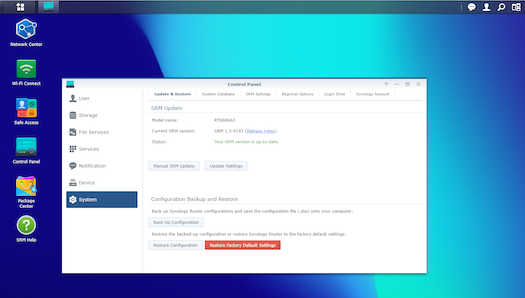
For example, you can join the router to your domain, set it up as an LDAP client, manage storage via the USB3 port, set up file services, enable SSH and SNMP, manage certificates, configure email notifications, configure SMS and push services, manage alert settings, adjust which days and time of day LED displays can be used, set up automatic reboots, update various databases like threat intelligence or safe browsing, and do much more.
From the Network Centre applet, you can view and manage your network interfaces and their performance, while the Wi-Fi Connect centre allows you to create and administer numerous different Wi-Fi networks with different SSIDs, radio modes, MAC filtering, and WPS - and even schedule times when Wi-Fi can be on or off. Imagine being able to automatically disable Wi-Fi when your staff are out of the office, or perhaps in your home when your teenagers ought to be studying or sleeping.
You can further extend the router through Synology Wi-Fi points, and create a mesh network within the SRM settings and options to ensure seamless Wi-Fi coverage around your home or office.
Meanwhile, the Safe Access applet shows dangerous and inappropriate network events, allowing you to then tweak your network protection and web filtering to suit. You can create profiles that apply to an entire network or only to specific users, managing and controlling the bandwidth and access you provide. Three pre-made web filters are available that restrict access to adult sites, chat sites, and illegal sites, or you can opt to make your own from scratch, choosing the categories you wish to block or allow, and then any specific domains to block or allow. You can also set specific time periods for users to access the Internet, with different options available per day.
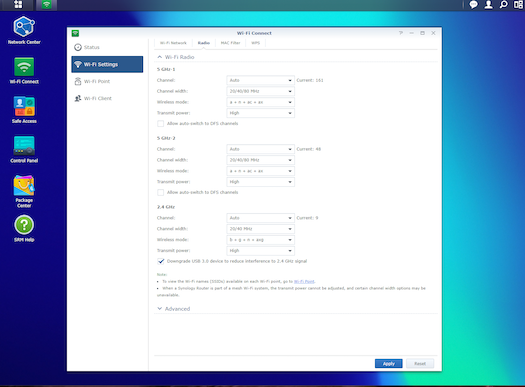
It's made to be updated and extended in ways that are simply not possible in other browser-based, menu-driven device operating systems. Like DSM, SRM provides a package centre where Synology will release additional optional modules and tools you can opt to download and install, or not.
Under the hood, it's a Linux device, which you can explore via SSH. Turn SSH on and connect; you land with a Linux prompt within the ash shell. The connection advises BusyBox is available - an open-source software suite that provides a stripped-down alternative to GNU CoreUtils.
Executing the command uname -a reports output of
Linux SynologyRouter 4.4.60 #9193 SMP PREEMPT Fri Jan 7 10:22:18 CST 2022 aarch64 GNU/Linux synology\cypress\rt6600ax
Running ifconfig displays a vast list of devices - br0, , bwlan0, bwlan1, eth0, eth1, eth2, eth3, eth4, gbr0, lo, wifi0, wifi1, wifi2, wlan000, wlan100, wlan200.
The free command shows 8GB RAM and df -h shows the filesystem like so:
david@SynologyRouter:/$ df -h Filesystem Size Used Available Use% Mounted on /dev/hda5 1.1G 585.2M 471.5M 55% / /tmp 402.6M 468.0K 402.2M 0% /tmp /run 402.6M 2.6M 400.0M 1% /run /dev/shm 402.6M 0 402.6M 0% /dev/shm /dev/sda6 1.7G 321.5M 1.3G 20% /volume1 /dev/bus/usb 399.8M 0 399.8M 0% /proc/bus/usb
Looking at the RT6600ax from the rear shows a USB3 port, blue WAN 1 port, and four yellow LAN ports with port 1 being a special 2.5GbE port that can function as either WAN2 or LAN.
There is much more to say; the unit offers secure private networking with options ranging from SSL, VPN, WebVPN, site-to-site VPN, and more. You can monitor network consumption and then allocate traffic per device or application. You can protect all devices on the network through Safe Access, and activate intrusion detection and prevention systems to further analyse and protect against more advanced threats with packet-level scanning and blocking.
You can create multiple VLANs and SSIDs, finely-control access rules and security settings, and ultimately harden your network with ease. You can add VLAN tagging, and do much, much more.
The Synology RT6600ax truly is an impressive, high-performing Wi-Fi 6 router and access point. What stands it well apart from the competition is its excellent operating system and its vast range of features. You can drill down into what is happening on your network and you can truly manage it and tune it to your liking.
If you're like me, you want reliable tech, you want high speeds, and you want visibility and control into precisely how your network is performing. The RT6600ax delivers on every point. It’s highly recommended and Synology has set a high standard for all other wireless hardware providers to try and match.










































