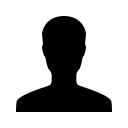|
|
According to User Centric, "It took qwerty users almost twice as long to create the same message on the iPhone as it did on their qwerty phone. While there was improvement over time, the difference persisted even after using the iPhone for 30 minutes."
"For qwerty users, texting was fast and accurate. But when they switched to the iPhone, they were frustrated with the touch sensitive keyboard," said Jen Allen, usability specialist at User Centric.
People who normally used a standard alphanumeric keypad were also given the test. According to User Centric "although multitap is inherently inefficient, numeric phone users took nearly as long to create a message on the iPhone as they did on their numeric phones. There was no increase in efficiency despite the iPhone's corrective text approach."
User Centric found that "when using the iPhone's touch keyboard, all participants frequently selected keys that they had not intended. Participants usually corrected these errors by using the backspace key to erase one character at a time. Only seven participants figured out how to use the corrective text feature on their own."
Specifically, User Centric found that:
- participants expressed a great deal of frustration with the sensitivity of the iPhone touch keypad;
- participants made an average of 11 errors per message on the iPhone compared to an average of 3 errors per text message on their own phone. Although the error rate was alleviated somewhat by the iPhone's self-correction feature, participants were still frustrated;
- participants struggled when they were trying to type using the Q & W keys or the O & P keys on the iPhone.
- five out of 20 participants asked if the iPhone came with a stylus. They indicated that they could be more accurate with the stylus rather than their fingers due to the sensitivity of the screen;
- one female participant tried to interact with the iPhone keypad using her fingernail and was unsuccessful;
- the space bar, return, and backspace keys presented issues for many participants because these keys were spaced so closely to each other;
- no one discovered the drag and lift feature of the keyboard, which reduces errors.
A summary of the full study is available at https://www.usercentric.com/iPhoneTextEntry.html{ moscomment}