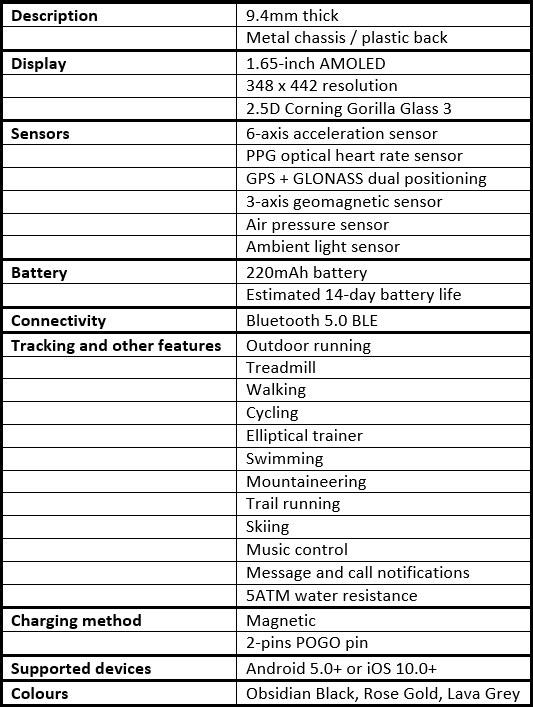The Amazfit GTS is positioned at the lower end of the 'premium' market and much of the performance reflects that positioning.
Firstly, although priced online between $169 and $229 it does not support Google Wear and thus is limited to only functionality included by the supplier. However, this is quite extensive as we will see. A full specification list is provided at the end of this review.
Like most watches in this general range, it is particularly focussed on fitness and health tracking with heart rate, step and similar detectors. In addition, it will use GPS / GLONASS for positional information and comes with a magnetic compass and air pressure sensor to permit compass bearings, height above sea level and fill latitude / longitude. Of these, we found the height above sea level to be rather unreliable and the compass worked best when used in an open area.
The fitness components are quite strong and varied n their abilities. In addition, the data collected by the watch can be shared with WeChat, Google Fit, Strava or Relive. We only tested the Google Fit connection which we found to be remarkably easy.
The test watch arrived with minimal battery charge and had to be charged before we could connect it to our phone (a rather old and battered Galaxy Edge 7 - there's a reason Samsung dropped the edge devices… they're VERY annoying!). Further, while charging, the watch loses almost all functionality and the setup/pairing process cannot be started. This was not mentioned anywhere in the in-package documentation.
|
|
The first thing to realise is that the watch DOES NOT communicate using the phone's standard Bluetooth interface, instead it configures a proprietary connection. After installing the phone app (called Zepp, oddly enough) and when ready to pair, the watch will display a QR code and the phone reads this and completes the connection.
Aside from a VERY simple instruction leaflet, which we found barely enough to get everything working, there is no other documentation. However, after some judicious online sleuthing, we located this manual. Readers will quickly realise that the author's first language is not English; however, it was sufficient for us to access most features. Oddly, we did discover functions that were not listed, and on a few occasions, we not able to convince the watch to perform other tasks that were listed. Nothing major, though - perhaps we simply couldn't decode the instructions back into English.
All of the promotional material and specifications claimed a battery life of 14 days. Perhaps we received a 'dud,' but the longest time we achieved with a full charge was 9 days, and we rarely used the battery-hogging features such as excessing screen time or GPS. A full charge from close to zero was quick, generally taking an hour or so. During this time, the watch was essentially unusable, showing only a simplistic time and current charge-level on the face (note that once showing 100%, it still spent a lot of time before announcing 'battery full.' In addition, once the watch dropped as low as 10%, it seemed to rapidly consume the remaining power. We were out and about one day and mid-morning, received the 10% warning. By 3pm, it had died - consuming the final 10% in only 4 - 5 hours.
The app has (at the time of writing) 108 standard watch faces that can be downloaded to the watch.

In addition, there are three faces for which the user can add their own background. No matter what face has been downloaded, it will be one of three that are always available on the watch in conjunction with the 'standard face' and the 'circular' face (shown below). There is a menu function to switch between the three or you could (quite unreliably as it seems) press on the full watch face for about 2 seconds and wait for it to buzz. Either method permitted left-right scrolling between the three.


The manual suggested there was scope for editing other features of the various faces, but this functionality was not explored.
Some faces provided the ability to have 'hot zones' where a tap would open the related feature - for instance the weather icons on the standard face (top-right and across the centre) opened a more detailed weather screen, and similarly for the heart rate and step counter. However, when downloading from the library of 108 faces, it was not possible to know in advance which of these supported click-though (admittedly, not many!).
There is plenty of other functionality included, but because the watch has neither speaker nor microphone, it can do little more that pop up a visual and vibration alert for reminders, telephone calls, Tweets, Facebook posts etc.
Most of us have a music play app on our phones. Once music is playing (either directly from the phone's speaker or through a Bluetooth-attached speaker), the watch has a music manager which allows us to control volume, pause play and step forward or back through the song list (the watch cannot instigate music). However, when we step through the song list, the watch continues to show the name of the song playing at the time we started 'stepping.' This will only update after the watch goes to sleep and is re-awakened. This is little more than an oddity, but does reflect a lack of attention to detail by the software team. There is no ability (that we could find) to step to another album stored on the phone.
As a general observation, data synchronisation seems quick (sending exercise data to the phone and phone information to the watch), but a watch face update takes between 30 and 60 seconds depending on the size and complexity of the face software.
There seemed to be little consistency in the way the watch handled lost connectivity. If while wearing the watch, we moved too far away from the attached phone, a blue warning appeared on the watch stating that connectivity would be lost; this did not automatically clear when the watch was back within range - we had to tap on the message. However, on those few occasions when the phone's battery died, the watch didn't seem to notice.
The writer is an older person with the need for reading glasses. The watch will quite regularly pop-up messages related to a variety of events such as Step quota reached, inactive too long, etc. Invariably these cleared too quickly to grab reading glasses and take a look. We only know what they all are because we've happened to have glasses on and noted the message as well as the primary colour of the logo - fortunately, they all seem to be colour-coded.
In addition, we have doubts about the step counter. On at least one occasion, it was observed to increment by over 100 steps while we were at our computer writing. Also, unless we're REALLY much less healthy than we assume, the heart rate also seems high. Maybe we're unfit!
Finally, there a find phone / find watch (within 10m Bluetooth range!) functionality. From the watch, it's a simple matter to activate the 'find mobile' command and the phone will make a hideous noise until cancelled. Unfortunately, in the opposite direction, we could only make the watch buzz. That's fine if you were unsure which wrist it was on, but little else. Knowing that there was no microphone in the watch, we're unsure how else this might operate. Hint, you can lose your phone, but you should make sure the watch is either on your wrist or on your night stand!
So, that's about all we want to say. There are a few other features, but we'll leave those for the excited purchaser to discover.
Overall, we're entirely ambivalent. Is it worth the price? Do the features make someone want to buy? It would seem that's entirely up to every potential customer. We don't love it, but then again, we don't hate it either. If it fills someone's need, that's great. In the interim, we'll continue wearing it because it's just a little bit cool. YMMV.