Gone are the days where a NAS was simply a storage device. Of course, make no mistake, the Synology DS1621+ offers six disk bays for high-performance data storage and management - but it does so much more.
Hardware-wise, the 1621+ is a huge improvement to Synology’s already impressive desktop line (the company also offers RackStations and FlashStations). Compared to previous models, it brings 76% faster sequential write performance at up to 1.1GB/s, 174% higher 4KB random read performance with 110K IOPS, and is 47% faster in file indexing. It brings a quad-core AMD Ryzen “Zen” processor, delivering a twofold increase in processing power. It ships with a 4GB RAM module, but is expandable to 32GB, with two DDR4 RAM slots that support up to 16GB each. It includes four gigabit ethernet ports, upgradable to 10GbE, with link aggregation and failover support, as well as three USB 3.2 ports and two eSATA ports. It’s quite a beast, yet weighs a little over five kilograms without any drives in, and operates at around 25 decibels, and consuming 25.27W in drive hibernation and 51.22W in full drive access.
The drive bays are hot-swappable and you can configure your own RAID arrays or allow the Synology to automate and fully manage your drive volumes and redundancy. It can handle a massive 108TB for a single volume. It supports 1,000 concurrent SMB, AFP, and FTP connections - which increases to 2,000 with extra RAM. You can create up to 2,048 users, 512 shared folders, and generate 800 syslog events per second.
It supports VMware, Citrix, and OpenStack. It speaks CIFS, SMB, NFS, iSCSI, HTTP, HTTPS, FTP, SNMP, LDAP, and CalDAV. Disk snapshots can be scheduled for swift rollback, and also dumped to external storage for additional protection.
However you look at it, the Synology DS1621+ is a beast and a workstation, and simply and silently serves files all day and night, no matter how you need to work.
|
|
I don't have a 108TB of storage but loaded a DS1621+ with a Seagate IronWolf Pro 18TB drive, and other, lower-capacity, drives I had available. Like pairing wine with steak, a premium NAS deserves a premium disk, and I’ve long been a fan of Seagate’s NAS-optimised IronWolf range, with consistent RAID performance across multiple, simultaneous users. The driver offers a 250MB/s sustained transfer rate and a workload rate limit of 300TB per year.
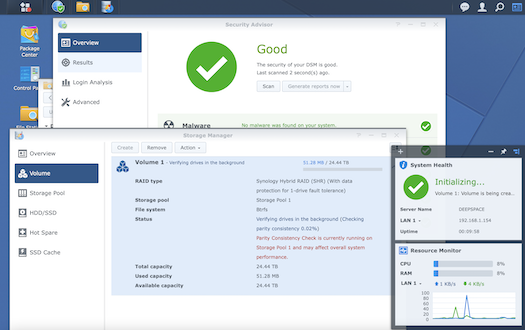
The hardware is only one part of the story, however. It’s the rich suite of applications that can run on top of the Synology DiskStation Manager (DSM) operating system that truly makes this a tremendous unit, and opens it to be whatever you want it to be.
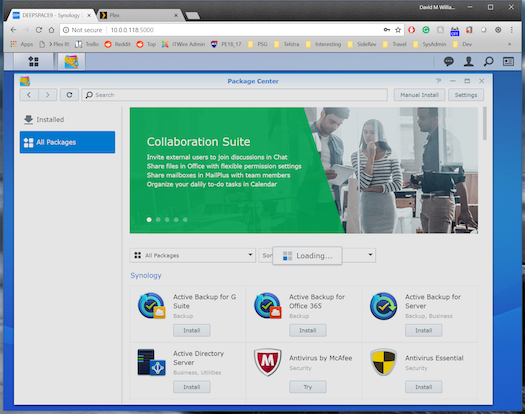
For instance, you can do the important obvious choices of backing up all the computers in your office or home or make a central file server. You can also run a VMware server and suddenly your NAS is a virtual machine host. Or, make it a Plex or iTunes or another type of media server. Host WordPress and make it a blog or website. Install database and programming tools, apps, and servers. Make it a mail server. Roll your own private cloud storage and access it anywhere you go, on any device, at any time.
You can do these things, and more, and multiple at once. DSM is currently available as version 6.2, while version 7.0 is in beta and promises more powerful authentication, photo management enhancements, hybrid sharing between on-premises and cloud, and other features. DSM 7.0 will be a free upgrade for all supported devices.
Significantly, you might also consider the value of archiving Microsoft Office 365 or Google GSuite email. It's worth lingering on this for a moment; cloud-based mail and collaboration bring a lot of features and benefits with little effort required, but it's vital you understand the backup and retention policies of your provider. While you're protected from Microsoft or Google's own infrastructure going down and losing all your current data, you're not protected against data loss from users themselves. If you have any requirement to archive email - be it for retaining financial and legal records, to protect intellectual property or any other reason - then you absolutely must pair your cloud-based product with a backup solution. You do not receive multiple, historical, copies of your data with Office 365 or GSuite.
Your organisation may suffer unintentional deletion of data, malicious deletion or damage from malware, or even deliberate deletion by employees actively seeking to cause harm or cover their tracks on the way out the door. It's this serious. Yet, it's a snap to solve - install Synology's Active Backup for Microsoft 365 or GSuite - no license or ongoing costs needed - and leave it to your NAS to deal with.
You might also re-house unused AWS EC2 VMs and save on public cloud costs. There are vast many reasons, even in this cloud age, for local storage, and the Synology DS1621+ with DSM lets you fulfil them all, limited only by your imagination.
"Our customers, more than ever, are relying on Synology storage solutions to store and directly utilise critical data, whether for business or personal use," said Hewitt Lee, Director of Synology Product Management Group. "DS1621+ is designed to be a versatile solution that empowers content creators and collectors by not only providing fast, reliable, and high-capacity storage, but also simplifying IT with effortless backups for PCs and virtual machines."
The Synology DS1621+ is available today from Synology resellers and partners globally, together with an option for up to a five-year warranty.









































