Alogic says the Clarity display monitor was conceived with the goal of offering a solution that enables users to enjoy any content and experience ideas with stunning colour accuracy. It truly is a delightful monitor that brings media to life with richer colours and serious crispness.
The thin-surround bezel across seamless glass provides large and immersive viewing and is a panel that wouldn’t look out of place at all in even the hippest of Apple showrooms.
In fact, it's difficult to consider the Alogic Clarity without comparing it to the Apple Studio Display. At a glance, you might struggle to tell the difference. Yet, the official Apple monitor is almost $3,000 while the Clarity is less than a third of this.
|
|
The Alogic Clarity isn't an Apple Studio clone though; it has its own distinctive personality.
The Alogic Clarity is a 27" UHD 4K monitor while the Apple Studio is 5K; the Clarity has two 5W speakers while Apple gives six speakers and spatial audio. The Clarity does not include a webcam while the official Studio has a 12megapixel camera.
However, the Apple Studio provides three USB-C ports and one thunderbolt port while the Clarity can literally eradicate any need for a docking station or USB hub, equipping you with 2x USB-A ports, 1x USB-B, 2x HDMI inputs, 1x DisplayPort input, and 3.5mm audio out. In fact, it offers picture-in-picture (PIP), so you can keep an eye on multiple inputs simultaneously.
There's a lot there to like; as a 4K monitor, it brings four times the pixels of a full HD display, and while transmitting 4K content it can simultaneously charge your USB-C laptop or tablet from the back of the monitor, with 90W power delivery. These features alone make it a compelling monitor, but what makes the Clarity truly stand out is the enriched and enhanced colour and clarity its display provides.
Features include a quantum dot backlight, In-Plane Switching (IPS) panel, 3840x2160 @ 60Hz resolution, 1000:1 contrast ratio, and 1.07B display colours.
Words are one thing, but you must see it for yourself. In iTWire's screenshots below, you can see text on an HD monitor and on the Clarity monitor. Frankly, I was blown away by it from the first moment I plugged it in. It was like reading text on a page, the lettering was that smooth and in such colour and brightness that my regular HD monitor paled in comparison.
Here you see a normal HD monitor, and when zoomed in, the pixels are quite obvious. The screenshot is from my GitHub repo for a simple Windows8 text-based adventure game I made some years ago.
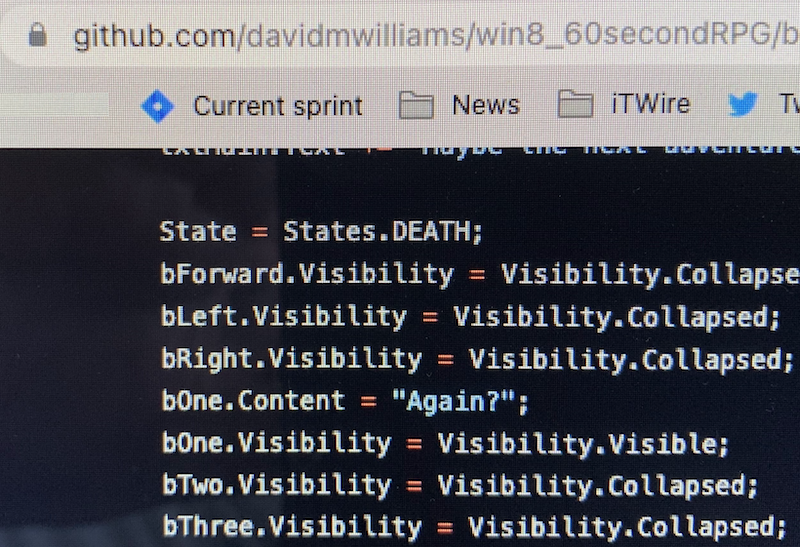
Here you see the same text from the same MacBook Pro but on the Clarity monitor: There is no trickery, and all the monitor's settings are at their factory defaults. The colours are brighter, the text is sharper. The curves are smooth, and the fonts are clear.
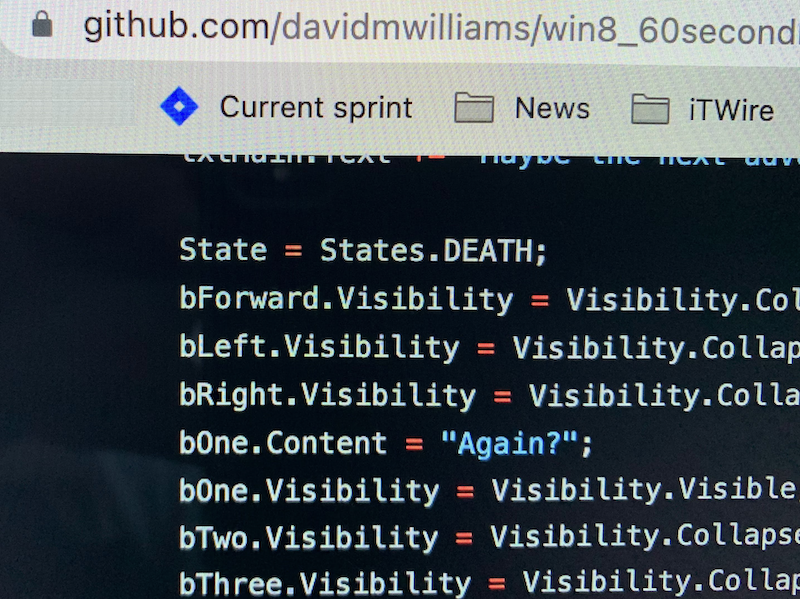
Now, that’s text - aiding software developers, writers, and others enjoy super-sharp fonts and easily read and review their work. Graphic designers will be even more impressed.
The Clarity comes with a metal stand but can be wall-mounted and includes mounting screws for this purpose if you want to go that way. When placed on the stand, it has a wide degree of swivel and tilt, and you can rotate it 90 degrees to the left and to the right allowing you to work in portrait or landscape. It’s already a big monitor, but on its side, it’s a freakishly tall monitor that gives you a huge length for working with long web pages or documents.

So what we get with the Clarity is stunning performance and specifications, along with a built-in hub to serve the purpose of a docking station and simplify the setup on your desk.
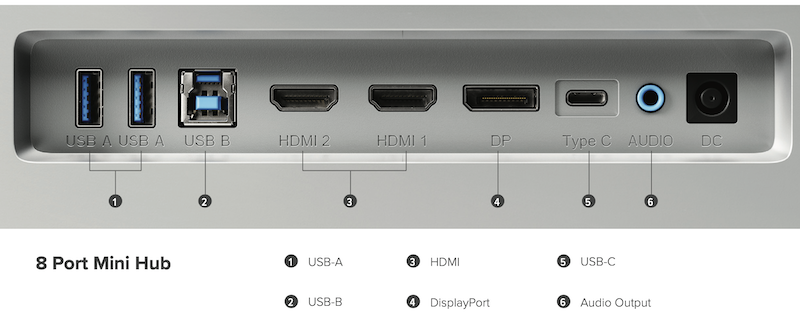
The Clarity is competitively priced and delivers remarkable size, colour accuracy, and capability you would not ordinarily expect to find under $1K. It’s a magnificent monitor for any computer, but especially so for Mac users and is a real economical substitute for Apple’s own monitor range.
The unit ships with a monitor colour calibration factory report detailing its colour gamut, Delta E, and gamma curve, measured on a Konica Minolta 410.
Alogic isn't stingy either; the box includes USB-C to USB-C, USB-A to USB-B, DisplayPort, and HDMI cables. USB-A accessories work if the computer is also connected via USB-C or USB-B, with USB-C providing USB 3.0 speeds vs. USB 2.0 speeds for USB-B.
While the monitor pretty much simply works - assemble the stand, mount the monitor, plug it into power and connect to your computer - you can also adjust its settings through menu buttons underneath the right-hand edge of the panel. Here, you can adjust brightness and volume, cycle through input signals and picture-in-picture, turn USB power off and on, and also upgrade firmware from a USB stick should Alogic release firmware updates.
The Alogic Clarity monitor is available for purchase online for $899.95.
See it for yourself here:










































