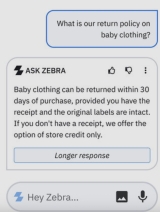I don't need to tell you the importance of an off-site backup. In years gone by the done thing was to take a tape away from the office, ideally to a secure filing facility, but more often than not, left sitting in the back of someone's car. Fortunately, with the rise of the cloud, it's possible to make up off-site backups without being physically near your data centre ... and to restore the backup with ease and agility, again, without having to actually be there.
When it comes to malware and other disasters, the best option is to not have these problems at all, but failing that, the best defence is a good, recent, complete backup that you can get your hands on quickly. Knowing this is one thing; finding a good tool you can trust, and which works no matter the cloud or clouds of your choice, is another altogether.
Happily, CloudBerry Labs provides a raft of backup tools with client backup, server backup and managed backup. The tools span Windows, Linux and OS X, for consumer and enterprise, desktop and server. Specialised products provide backup for Microsoft Exchange, Oracle, SQL Server, VMware and Hyper-V, and others. Additional tools allow you to treat your cloud storage as if it were a local filesystem using CloudBerry Explorer to access, transfer and manage files, and to mount and access cloud storage like it were a network drive using CloudBerry Drive.
I took CloudBerry bare metal backup for a test. CloudBerry offers a free fully-functional 15-day trial so you may also investigate it risk-free. After the trial, it is $US 119.99 to buy as a one-off fee.
|
|

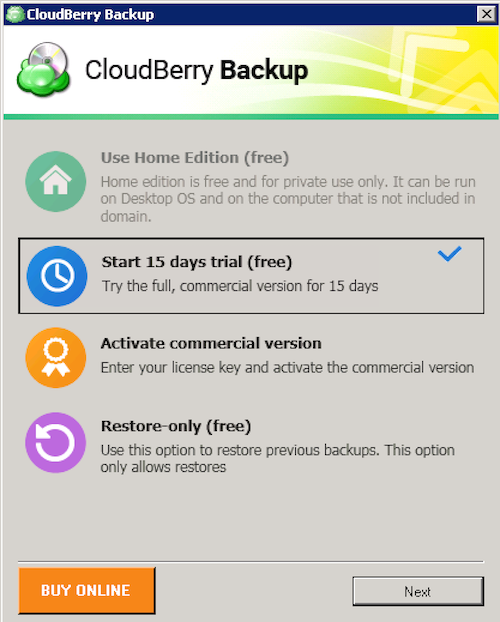
Launching the product gives a full-screen view with intuitive options to backup, restore, manage your cloud storage, and view your backup and restore history. It comes across as immediately accessible without any complexity.

Nicely, this theme of simplicity continues across all the actions you can perform, deceptively masking the sheer power and versatility the tool has.At a high level, it is really straightforward: run CloudBerry Backup, activate (when running for the first time), connect your cloud storage provider account(s), then set up a backup plan.
However, as you perform these steps it is difficult not to be impressed by the rich connectivity and functionality on offer.
Selecting your cloud account gives an eye-opening array of options that CloudBerry Backup talks to: the expected options are there - AWS and Azure - but so too is Amazon Glacier, Google Drive, OpenStack, FTP, Google Drive, Microsoft OneDrive, HP Cloud, QNAP, and many others.

Not only can you choose to backup your server to one of these, you can even perform a cloud-to-cloud backup or a local-to-local backup.
Working through the steps to make a maintenance plan you are prompted to select the drives and/or files to backup, and where, as you'd expect to find. You're also prompted to display cost estimates based on the price of storage at your chosen cloud provider, and on the volume of data to backup. You can then choose to prevent the backup if it exceeds more than a certain cost, to avoid any unexpected billing surprises.

You can also enable compression, encryption and version retention. You can specify pre- and post backup actions to perform, and you can opt to receive notifications via email and/or to the Windows Event Log.

Moving through all the options lets you save your backup plan and either execute it immediately or save it to run later, whether on-demand or on schedule.

An Intelligent Bandwith Scheduler feature allows you to control bandwidth throttling in real-time based on time of day and day of the week. This means you can permit your backups to run at full speed during days and times when nobody will be using the network while configuring it to trickle backups during the working day so the network is not impeded for core business activities.
CloudBerry Backup is an impressive product and I found it surprisingly simultaneously simple to work with and powerful in its execution and offering.
What's also nice is CloudBerry Restore is always free. You don't need a CloudBerry commercial license to restore your data. Of course, if you pay for a license post the trial you have restore anyway, but I feel this offering of license-free restoration demonstrates the company's integrity and commitment to recovery. Returning to malware infections, this restore allows you to return your server to a known "good" state, free of malware corruption or harm.
Whether you run a network of size or not, CloudBerry's Cloud Backup is a highly versatile too which seemingly has thought of everything when it comes to backing up your data to the cloud in a safe and secure way. With its offer of a free two-week trial, you really owe it to your data to try the product out and find a quality, reliable backup solution for your information.