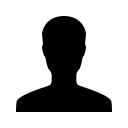Strip away the casing of most routers and you're left with a fairly standard set of components. However, router makers use firmware to create differences between their products. The problem is that many very useful features that are possible with the hardware are made difficult or impossible by the software. DD-WRT is an open source, Linux-based alternative firmware that can be used with a massive variety of different routers.
My journey with DD-WRT started a couple of years ago. I was running a pair of Linksys WRT310N routers on my LAN. If you're running two routers on your LAN the best way to configure them is to make one a router and the other an access point. This reduces the chance of flakiness as you'll only be running a single DHCP server. Some routers support an 'Access Point' mode out of the box but most of the routers we've tested over the years don't.
One of our routers died this week so we needed to replace it. As we needed dual-band 802.11n and Gigabit Ethernet, our choices were slightly limited. We ended up with a Netgear N600 - model number WNDR3700. At a touch under $300 it wasn't cheap but we were desperate and the slight markdown at the store we purchased from sealed the deal.
After unpacking and plugging the router in we hit our first, anticipated, hurdle - there was no one-click access point mode. We've seen this in several routers including models from Belkin and Billion in the past but our Netgear router had no such option. Fiddling with the routing functions and disabling DHCP didn't help. Rather than wasting time, we went straight to
the DD-WRT web site.
Open source sometimes has the reputation of being a little rough around the edges. That's definitely not the case with DD-WRT. We chose the 'Download' link at the top of the DD-WRT homepage. We entered the model number of our router into the search box and within a second or two we had conformation that our router was supported. If you're planning ahead, there's a
supported devices list to help you plan ahead.
We downloaded the appropriate firmware and printed out a copy of the instructions just in case. We worked from a MacBook Pro running OS X 10.6.5 with Safari but any web browser should be fine. Installation of DD-WRT was very straightforward as the router's standard firmware upgrade interface worked perfectly with DD-WRT.
The firmware update took about five minutes. Once the router is restarted, we were prompted to set the administrator's username and password. Then we could proceed with configuring our router.
One of the most incredible things is what DD-WRT reveals. The routers we buy are capable of far more than the manufacturers would have us believe. For example, the 'standard' wireless settings allow us to choose frequency, SSID, security and few other options. With DD-WRT you can easily modify the signal strength so that you can either boost or reduce the normal transmission power as required. However, it's worth noting that some options can stress the router and reduce it's life. For example, boosting wireless output can result in overheating. This is unlikely to be covered in the manufacturer's warranty.
In our case, the main feature we needed was the ability to turn off all of the WNDR3700's routing functions. To do this we needed to only chnage two settings.
One the Setup/Basic Setup page, we changed the WAN Connection Type to 'None'. This then added an option that allowed us to use the router's WAN port - the one usually allocated to your cable or ADSL modem - as a regular network port, converting our four-port router into a five-port unit.
Secondly, we changed the DHCP type from 'Server' to 'Forwarder' to ensure that only one router on the network was distributing IP addresses.
We could write thousands of words covering each of the different options that DD-WRT makes available. However,
there's a Wiki that covers everything.
Over the last two or three years we've flashed several routers with DD-WRT. Not one has been bricked as a result and the extra functions have been very valuable. In our view, DD-WRT is an easy way to take a cheap, basic router and convert into a far more flexible and powerful device for no cost.